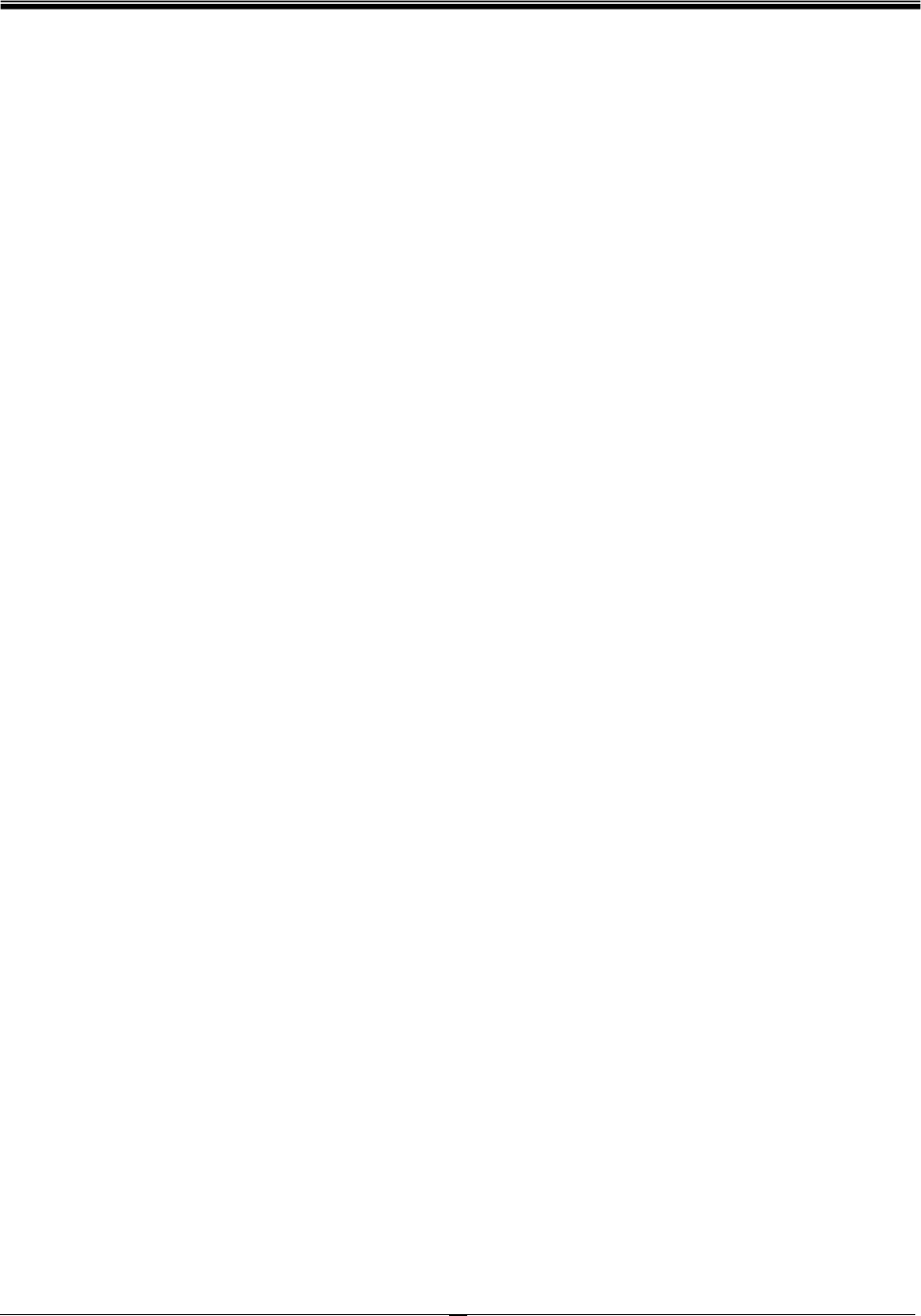
Philips Sound Solutions
The Ultimate Edge™ Soundcard Users Guide
20
Preamp Slider
The Preamp Level control allows you to boost the input audio signal before it is processed by the
PSA2 HD. It has a similar effect as the master volume, but should not be used instead of it. The
Preamp can be particularly useful to boost low level DVD movie soundtracks.
NOTE: Increasing the Preamp may cause audio distortion from saturation on some high level
input signal. In some cases, an input signal can be of such amplitude that audio distortion can
occur at the preamp default level. If this is the case simply lower the preamp level to help
eliminate any distortion.
Fader Slider
You can use this slider to control the balance between the front and the rear speakers.
Center Slider
Center controls the level of output on the center speaker only. Use this slider to adjust the volume
on the center speaker.
LFE Slider
This slider allows you to control the volume level of the subwoofer.
Balance Slider
This slider allows you to balance the left and the right speakers. It affects the front and the rear
speakers only.
The Loop Playback button allows the test to repeat until the stop button is pressed. If the
Loop Sounds is off, the sound will play once for each click of a speaker button.
The Auto button sends the test sound to each speaker once and moves to the next speaker
automatically. If the Loop and the Auto buttons are used in conjunction, the test signal will loop
through all attached speakers until the Stop button is pressed.
Speaker Connection Considerations
When connecting speakers it is important that you connect them properly to obtain maximum
performance. Connecting to the wrong jack will degrade the quality of the sound output.
If you have only two speakers connect to the Front output jack.
If you have four speakers, connect to the Front and Rear output jacks.
If you have six speakers (5.1), connect to the Front, Rear and Center/LFE output jacks. Ensure
that labeling of the speakers match the labeling of the jacks, i.e., front speakers to the front jack,
rear speakers to the rear jack and so on.


















