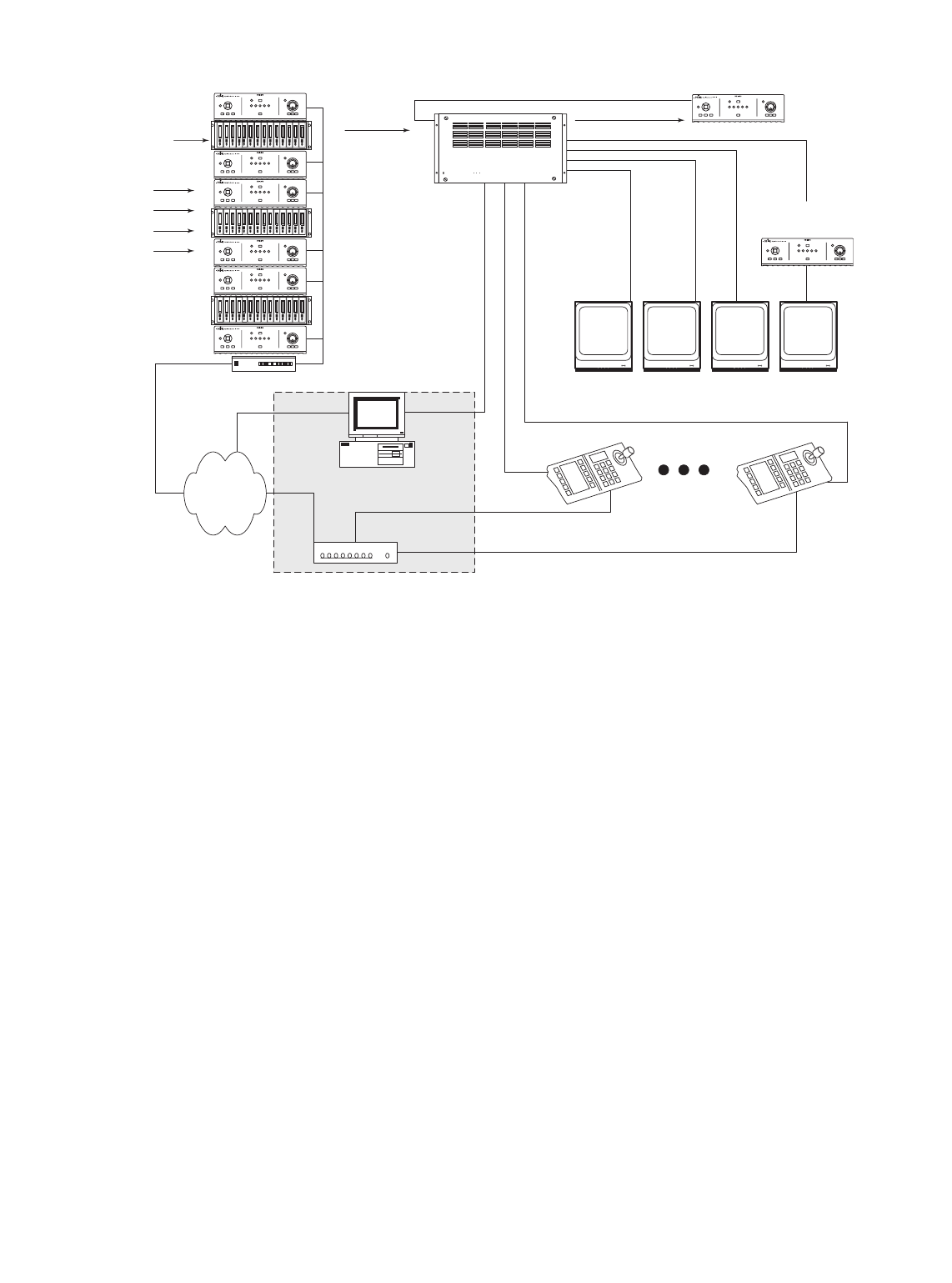
9
Typical System:
IMPORTANT NOTES:
• Disk Arrays are optional. (See specific DVR for Disk Array
options.)
• Additional Serial Hubs may be used for remote keyboards.
• The ADIM system can handle a maximum of 6 keyboards;
additional Keyboards may be connected to the Allegiant for
live monitoring and camera control.
• ADIM can only be used with compatible Philips DVRs.
(See Appendix D.)
• Only one user at a time can access a particular DVR. To
avoid situations where high priority cameras are not accessible
for playback, avoid placing more than one high priority
camera on each DVR.
• The ADIM supports only one Allegiant system. The Allegiant
may be a master in a satellite configuration, with DVRs at
both master and satellite sites.
• Ensure the Allegiant has sufficient inputs for all cameras, DVR
MON A outputs and optional Backup DVR MON A outputs.
• Ensure the Allegiant has sufficient outputs for all Backup
DVR inputs.
• This system is designed to operate on its own closed network.
• The ADIM PC does not take the place of the 8900 Series PC.
An LTC 8900 Allegiant System will still require its
LTC 8943/92 PC.
• The DVRs can be configured as Review Monitors, providing
playback capability only for cameras that were directed to the
specific monitors.
ADIM
LAN
Network
Network Switch
Video
Inputs
ALLEGIANT Video Matrix
PHILIPS
Video
Loop-through
Back-up Recorder
PHILIPS PHILIPSPHILIPSPHILIPS
Disk Array
Serial Hub
Maximum of
6 Keyboards
Allegiant
Review Monitor
Recorder
Monitor Outputs


















