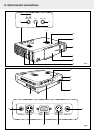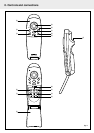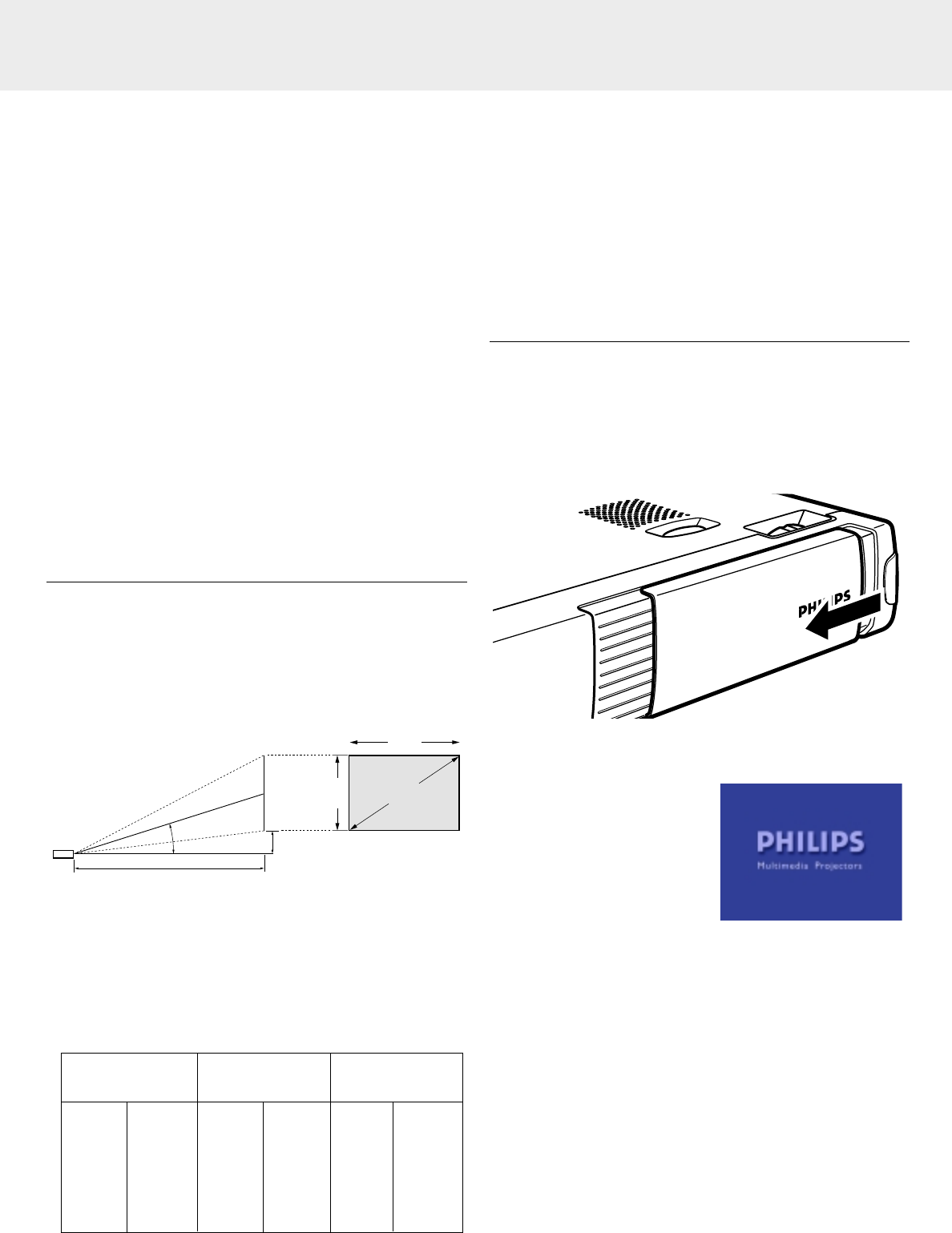
The distance from the projector lens to the screen determines to
the size of the projected image, therefore, you need to consider
the place where you set up the projector and screen before
making connections. You also need to consider the screen size
and height of the projector and screen as other important
factors.
Tip: A non-glossy wall may be used as a substitute for a screen.
Warning
• Always carry the projector in the carrying bag. Ensure that the
power cable and any other cables connecting to Audio/Video
sources are disconnected before moving the projector. When
moving the projector or when it is not in use, cover the lens
with the sliding lens cap.
• Only use the projector on a solid flat level surface. If the
projector falls to the ground, you may be injured and the
projector may severely be damaged.
• Do not use the projector where temperatures vary greatly. The
projector must be used at temperatures between 5°C (41°F)
and 35°C (95°F).
• Do not expose the projector to moisture, dust, or smoke. This
may harm the screen image.
• Ensure that you have adequate ventilation around the projector
to allow heat dissipation. Do not cover the ventilation slots on
the bottom or the side of the projector.
Positioning the projector and screen
• Place the projector on a stable, level surface, out of direct
sunlight and away from sources of excessive dust, dirt, heat,
water, moisture, vibration and strong magnetic fields.
Face the projector towards the screen for the best picture
results. To determine the distance for the desired size,
please refer to the Projection Assistant, a calculation
programme included on the CD-ROM.
• The projected image becomes larger as the distance
between the projector and screen increases. The minimum
image size is about 36 inches diagonally at a distance of
about 1.2 m (approx. 3.9 feet) and the maximum size is
approx. 200 inches at a distance of 6.8 m (approx. 22.3 feet)
from the screen. Use the following information when you fix
the position of the projector.
Screen size diagonal Projection distance (L) Distance lens from
center lens to
bottom of image (H)
mtrs inch mtrs feet cm inch
0,94 36 1,2 3,93 9,1 3,9
1,52 60 2,0 6,56 16,9 6,65
2,03 80 2,7 8,85 22,5 8,86
2,54 100 3,4 11,15 28,1 11,06
3,05 120 4,1 13,45 33,7 13,27
3,81 150 5,1 16,73 42,2 16,61
6,08 200 6,8 22,30 56,2 22,13
• The screen should be positioned so that it is not directly
touched by sunlight or artificial light, as this will wash out the
colours of the picture, making it hard to see.
• The projector can be used for both front projection and rear
projection applications. As default factory setting, the
projector has been set up for front projection. You can
change to rear projection via the OSD menu.
• Choose a screen size suitable for the number of viewers and
the size of the room.
• Picture quality is best when you sit directly in front of the
projector screen.
Mains supply
1.
Insert the power cord into the projectors Power socket and
connect it to the wall socket.
– The Standby / On (y I) indicator will light orange, the exhaust
fan will operate at slow speed and the standby status will be
activated.
Note: The standby indicator lights up orange, the projector is
now in the Standby/On mode.
2.
Slide the lens cap open.
3.
Press the Standby/On button to switch on the projector.
– The Standby/On indicator flashes green and the start-up
screen appears for
approximately
5 seconds.
– It takes one minute for the
projector to be ready for use.
Wait until the indicator stops
flashing and lights steadily in
green.
17,3 degrees
Screen
width
Screen
height
Screen size
(diagonal)
Screen
Distance from center of lens to lower edge of
screen (represented as 'H' in the table below)
Projection distance
(represented as 'L' in the table below)
6. Set Up
8