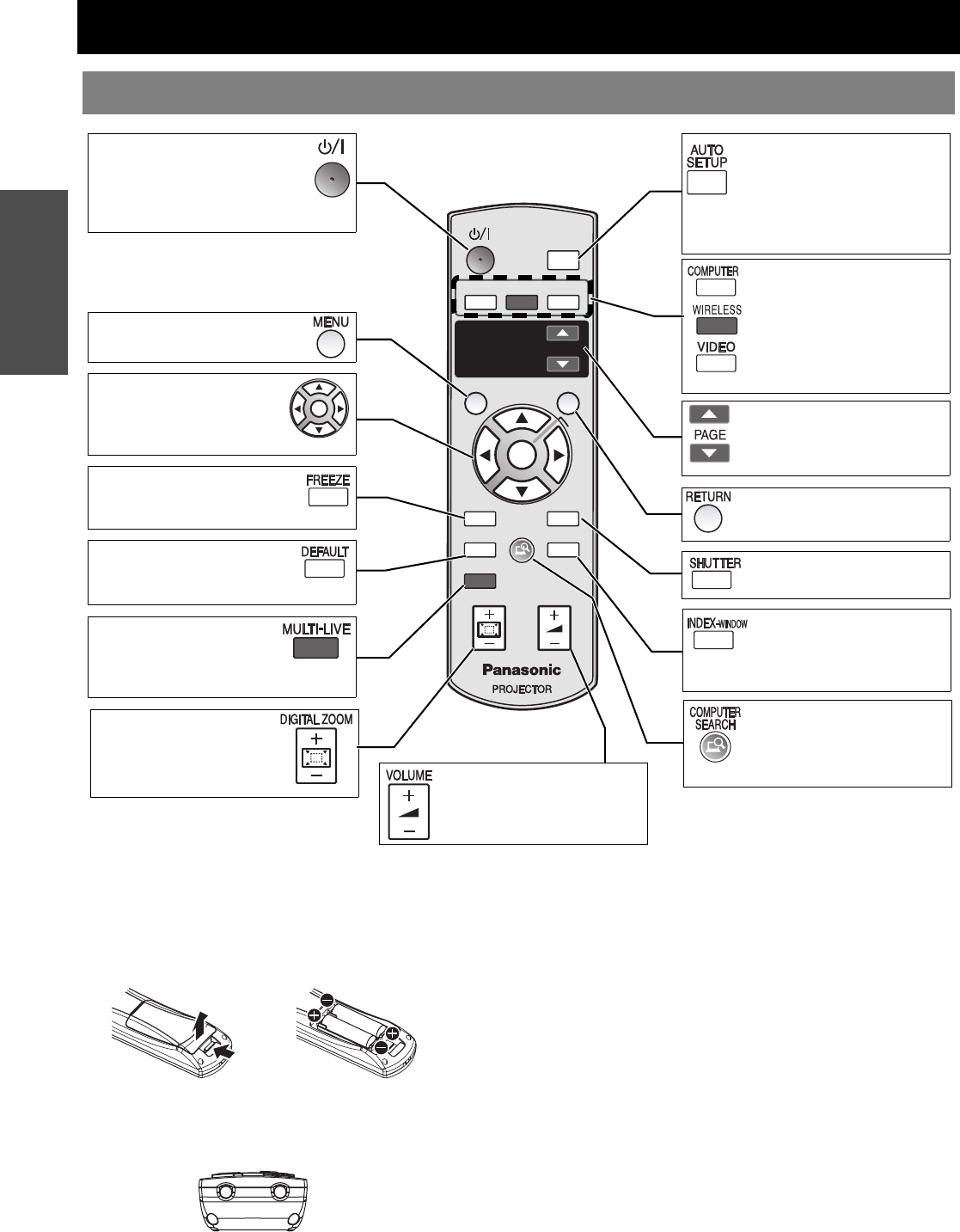
ENGLISH - 10
Preparation
About Your Projector
Battery compartment
1. Press the tab and lift up the cover.
2. Insert the batteries according to the polarity diagram indicated inside.
Top view
Remote control signal emitter. (page 23)
Remote control
INPUT SELECT buttons
Switch the required input
signal button to select.
WIRELESS button is only
for PT-LB51NTU.
see CD-ROM contents.
RETURN
VOLUMEDIGITAL ZOOM
MULTI-LIVE
INDEX-
WINDOW
DEFAULT
COMPUTER
SEARCH
SHUTTERFREEZE
ENTER
MENU
PAGE
WIRELESS
PRESENTATION
VIDEOWIRELESSCOMPUTER
INPUT
SELECT
AUTO
SETUP
POWER button
Switch between stand-by
mode and projection mode.
(page 20)
PAGE buttons is only for
PT-LB51NTU.
See CD-ROM contents.
Display the MAIN MENU.
(page 27)
Navigate through the
menus with FGIH, and
activate the menu item with
ENTER. (page 27)
Reset some of the settings to
the factory default settings.
(page 25)
Turn off the projection
temporarily.(page 24)
Display the frozen image
while the display of
subsequent images
continues. (page 25)
MULTI-LIVE button is
only for PT-LB51NTU.
See CD-ROM
contents.
COMPUTER SEARCH
button is only for
PT-LB51NTU.
See CD-ROM contents.
Control to change the
scale by means of digital
zoom. (page 26)
Control to adjust the
volume of the speakers.
(page 26)
Return to the previous menu.
(page 27)
Capture the projected image
as a frozen picture. (page 24)
Automatically adjust the
setting of DOT CLOCK,
CLOCK PHASE for the
projected image of
COMPUTER signal. (page 23)


















