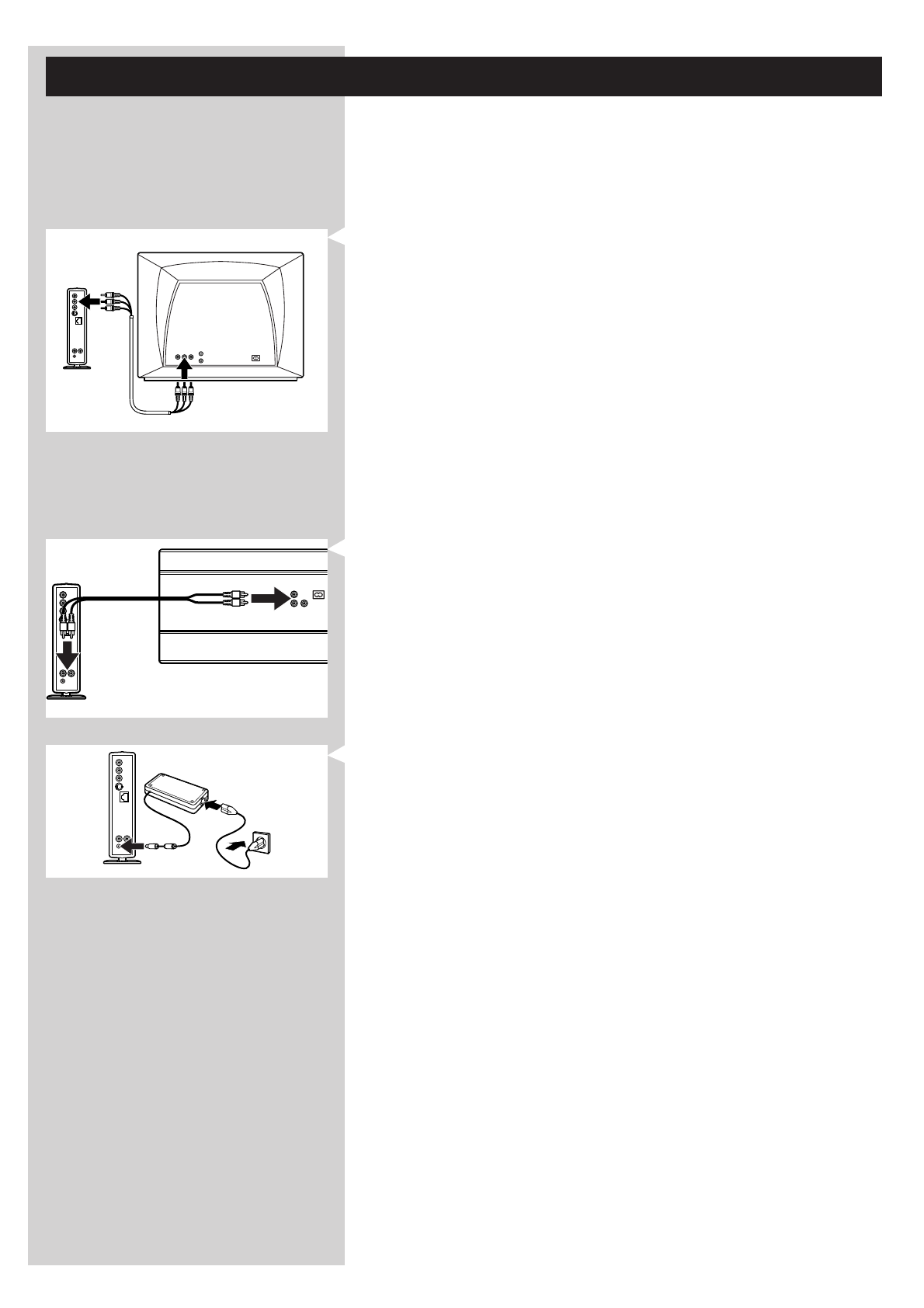
34 ENGLISH
Chapter 11 - Overview of SL300i connections
Connect the SL300i directly to the TV.
• You only need one video connection between the TV and the SL300i
(Composite Video or S-Video).
• S-Video provides better picture quality than Composite Video.To use this connection,
the option must be available on your TV. (For the availability of the necessary connectors
on your TV, please read the user´s manual of your TV.)
1 Connect the Audio + Composite Video cable to the Audio and Video outputs of the
SL300i and to your TV.
Use the yellow connectors of the Audio + Composite Video cable to connect the CVBS
Video output of the SL300i to the Composite Video input (or labelled as CVBS, A/V In, or
Video In) of your TV.
> This will enable you to view the user menus and multimedia content on the television
screen.
Use the white and red connectors of the Audio + Composite Video cable to connect the
Left/Right Audio output of the SL300i to the Audio inputs of your TV (white for left, red
for right).
2 As an option, you can connect a S-Video cable between the S-Video output of the
SL300i and your TV.
Using S-Video
Use an S-Video cable (not supplied) to connect the SL300i’s S-VIDEO output to the
S-Video input (or labelled as Y/C or S-VHS) on the TV.
3 Connect a stereo audio cable between the second Audio L/R output (stereo) of the
SL300i and the audio input of your sound system.
4 Connect the power adapter between the DC-in input 7 of the SL300i and a mains
socket that provides electrical power.
> The indicator in the Power button lights up after connecting the SL300i to the mains.


















