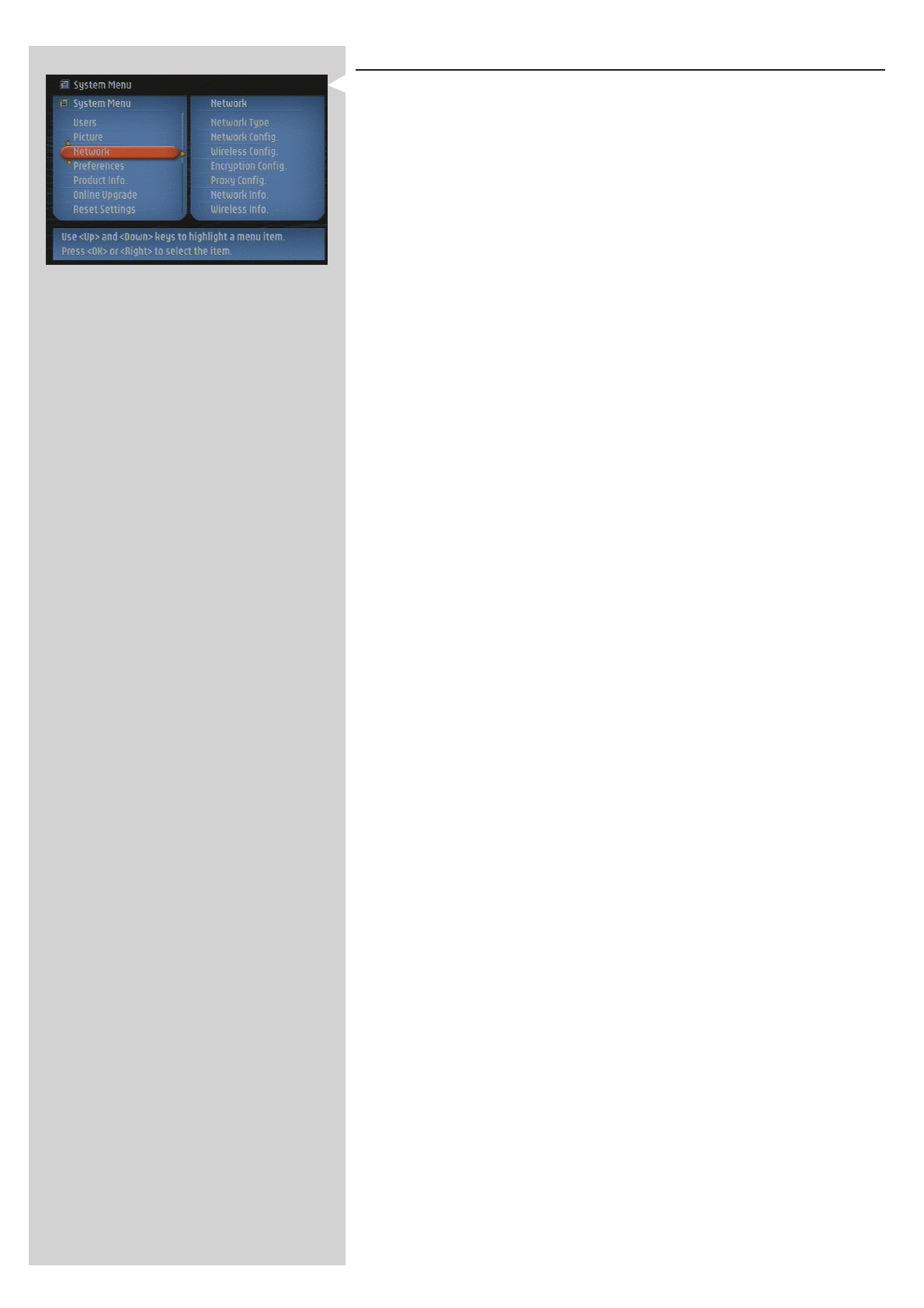
ENGLISH 39
12.4 Preferences menu
The Preferences menu gives you access to preferred settings. See below for an overview.
Access Control Parental Level Set a Parental Level up to which playback will
be allowed for all content. If you try to play
content that has a parental level above the
selected one, you will be asked to enter a PIN
code before playback.
Please, see below for the disclaimer.
Change PIN Set the code needed for playback of parental
level protected content.
Video Streaming Choose Low Bandwidth (150 kbps) if video streaming does not
work properly.
High Bandwidth requires an Internet connection of 300 kbps or
more.
Dim Level Select the level of illumination of the blue LED at the foot of the
SL300i.
Smart Power-off Enable this feature to switch off the SL300i after 20 minutes of
inactivity.
Screen Saver Select the period of inactivity before you want the screen saver to
appear.
Smart Navigation For turning on/off Smart Navigation.
See Advanced Navigation on page 30-32.
Interface Animations Tur ning off Interface Animations will minimise the on-screen
animations.
Buffer Size For choosing the Buffer Size you want to use for Internet content
streaming. A larger buffer size takes longer to fill before starting
streaming display, but minimises interruptions during content
streaming.
Menu Language For choosing the on-screen language of the menus.
Currently, only English is available.
Parental Level Disclaimer
The SL300i features the PARENTAL LEVEL control system, which is intended to activate when
playing media files and streams that have certain software coding.This is according to technical
standards adopted by the set maker and media content industries. Please note that the
PARENTAL LEVEL system will not operate on files/streams that do not have the appropriate
software coding. Also, note that at the time of release of this SL300i certain aspects of the
technical standards had not been settled between set makers and the media content industries.
On this basis Philips cannot guarantee the functioning of PARENTAL LEVEL system and
declines any liability associated with unintended watching of media content. If in doubt, please
make sure the media plays according to your PARENTAL LEVEL settings before you allow
children access to the SL300i.


















