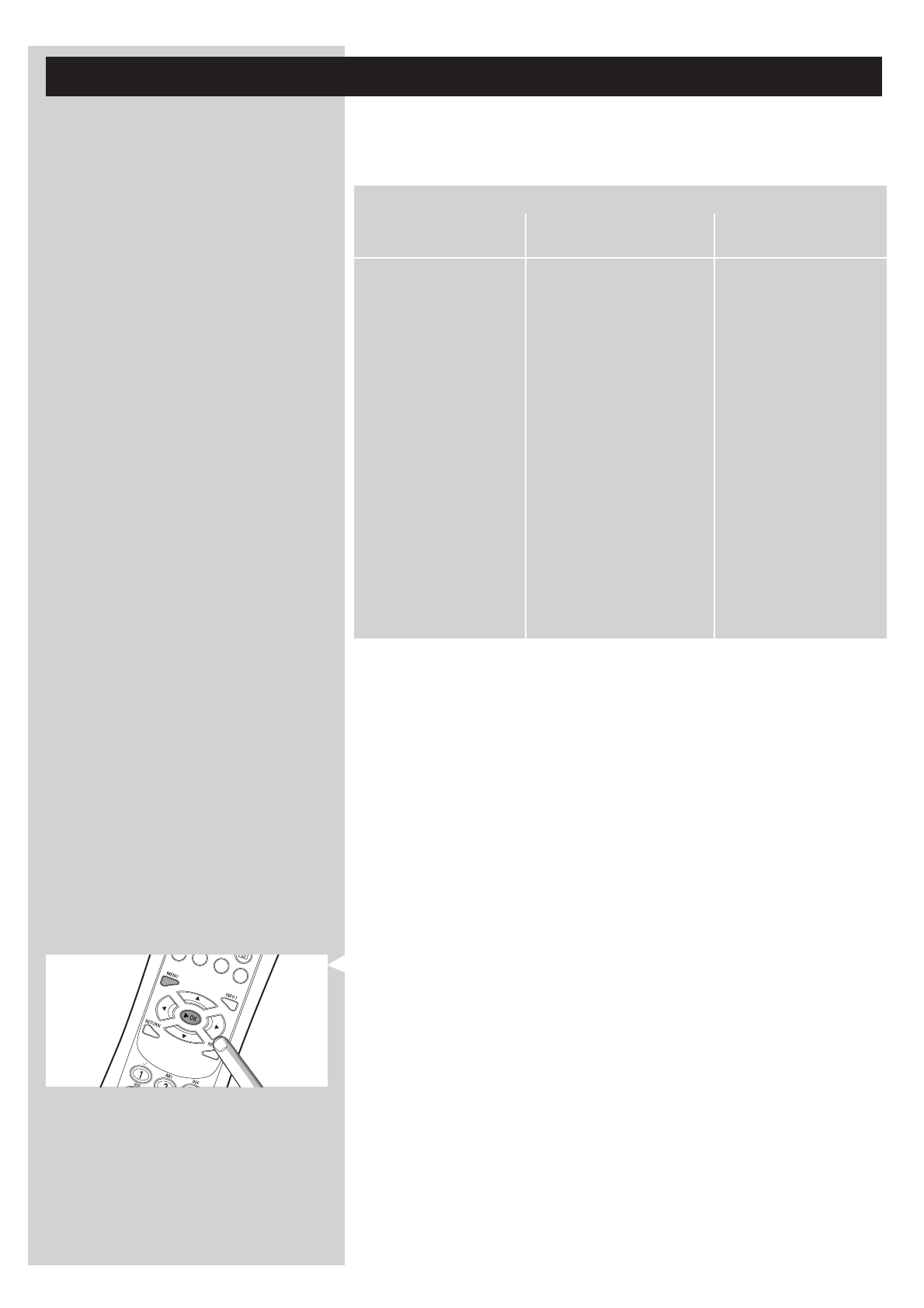
44 ENGLISH
ASCII HEX
030
131
232
333
434
535
636
737
838
939
A41
B42
C43
D44
E 45
F46
G47
H48
I49
J4A
K4B
ASCII HEX
L4C
M4D
N4E
O4F
P50
Q51
R52
S53
T 54
U55
V56
W57
X58
Y59
Z5A
a61
b62
c63
d64
e65
f66
ASCII HEX
g67
h68
i 69
j6A
k6B
l6C
m6D
n6E
o6F
p70
q71
r72
s73
t74
u75
v76
w77
x78
y79
z7A
Chapter 15 - Entering an encryption key
A WEP encryption key protects your wireless network against intrusion by encrypting the data
sent through your network. Its setting must be the same for all PCs and devices in your
wireless network. (Default: Disabled.)
WEP key conversion table
The WEP (Wired Equivalent Privacy) implemented in this SL300i is based on the RC4
encryption algorithm. Please, enter the key in either Hex or ASCII.
– If the key type is Hex, the security keys are four 10 digit keys for the 64-bit WEP setting
and four 26-digit keys for the 128-bit WEP setting. (The hexadecimal digits can be 0~9 &
A~F, e.g. D7 0A 9C 7F E5.)
– If the key type is ASCII, the security keys are four 5-digit keys for the 64-bit WEP setting
and four 13-digit keys for the 128-bit WEP setting.
– Consult the ASCII/HEX conversion table if you need to translate a (case-sensitive) ASCII
key into HEX notation. Example: MNode (ASCII) = 4D 4E 6F 64 65 (HEX).
Note: Some wireless network devices allow you to type in a passphrase instead of an encryption key.
Do not use passphrases with the SL300i, since passphrases are not supported.
Tip: Enable the encryption key to secure your wireless computer network from intruders.
Use an encryption key to secure your wireless network.The encryption key is like a
password that you have to set for your Wireless Network Adapter and for the SL300i.
a) Setting the encryption key for the SL300i:
1 Press the MENU button on the remote control, then
2 select ‘Network’, and
3 select ‘Encryption Config’.
4 Enable WEP Encryption, and enter a 5, 10, 13 or 26 character password (see above) and
press the OK button.
> The SL300i will try to reconnect to the wireless network and will lose its connection
with your computer.
Note that the encryption key is case sensitive, meaning that ‘HELLO’ is not the same password
as ‘hello’ or ‘Hello’.


















