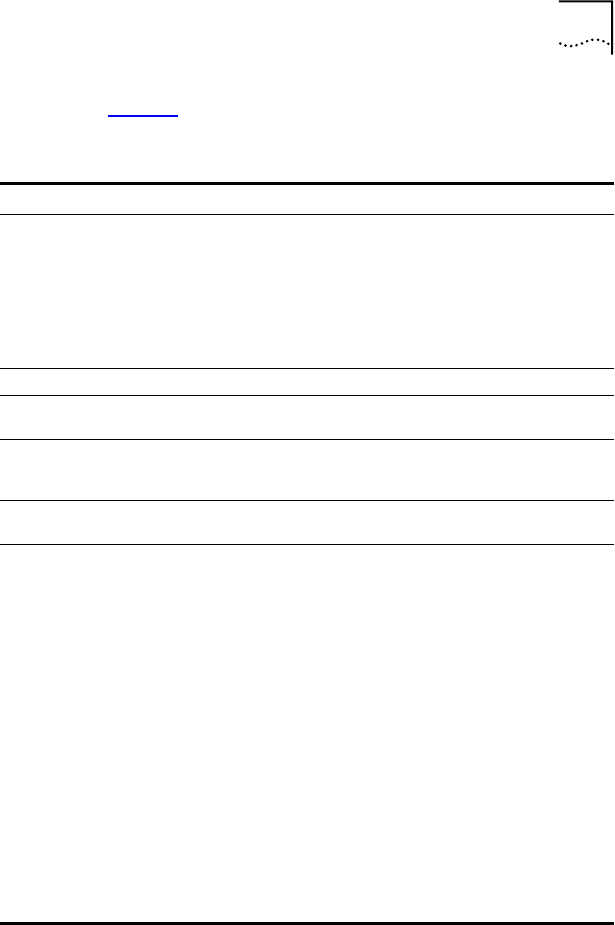
Diagnostic Testing Under Windows 95 and Windows NT 5-7
Table 5-1 shows the various tab screens that are available within
the 3Com NIC Diagnostics program.
.
Table 5-1 3Com NIC Diagnostics Program Tab Screens
Tab Description
General The General tab is the first screen to appear when you start the
diagnostic program. This screen identifies the NICs installed in your
PC and lets you get information that is specific to the selected NIC. This
screen also provides check boxes for adding the diagnostic program
icon to the taskbar tray of your PC and enabling the PC as an auto echo
server system on the network.
Click NIC Details to display a screen that lists detailed information about
the selected NIC.
Configuration The Configuration tab is used to change NIC configuration settings.
Statistics The Statistics tab provides network traffic information that is updated
by the NIC driver several times a minute.
Diagnostics The Diagnostics tab provides access to the 3Com NIC Diagnostics
program that lets you test the 3C509B NIC or change configuration
settings.
DynamicAccess The DynamicAccess tab is used to identify applications running on your
PC that you wish to support using PACE software.
Support The Support tab provides five buttons, each of which provides different
support-related information or options.
■ Diagnostics
The Diagnostics button provides buttons for two tests that verify
network and NIC functionality.
■ Release Notes
The Release Notes button provides information about known
problems with specific vendor models.
■ BBS Information
The BBS Information button provides information for obtaining the
latest 3Com software drivers.
■ http://www.3com.com
The http://www.3Com.com button takes you to the 3Com home
page on the 3Com Web site.
■ Problem Report
The Problem Report button displays forms for submitting a trouble
report to 3Com through e-mail.


















