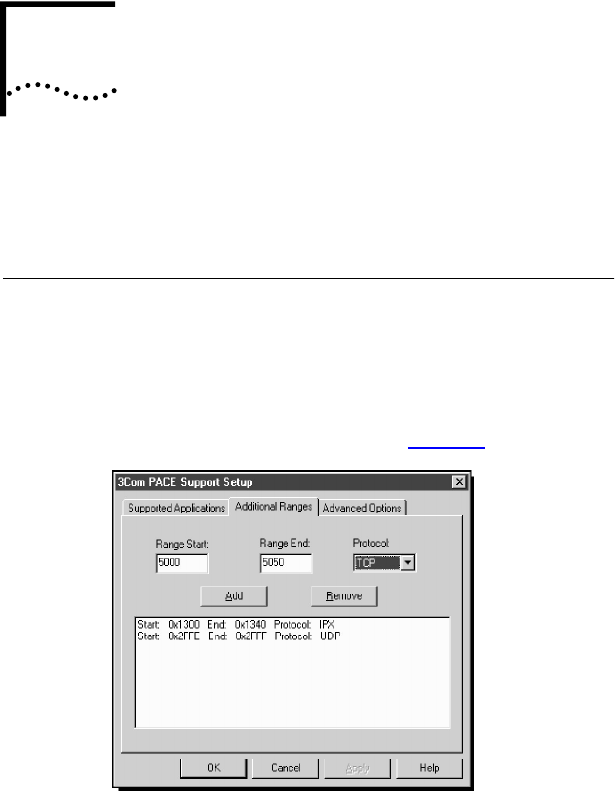
B
ADVANCED PACE FEATURES
This appendix describes PACE advanced features and how to
use them.
Additional Ranges Tab
The Additional Ranges tab of the 3Com PACE Support Setup screen
allows you to add information for PACE-supported applications that
are not listed in the list box on the Supported Applications tab. Refer
to the user guide that came with the PACE-supported application
for specific range and protocol information.
The Additional Ranges tab is shown in Figur
e B-1.
Figure B-1 PACE Additional Ranges Tab
1 To add PACE ranges, place the cursor in the Range Start
entry box and enter the application’s port or socket
start range.
2 Place the cursor in the Range End entry box and enter the
application’s port or socket end range.
3 In the Protocol selection box, click the down arrow to
display a list of the installed protocols on your PC.


















