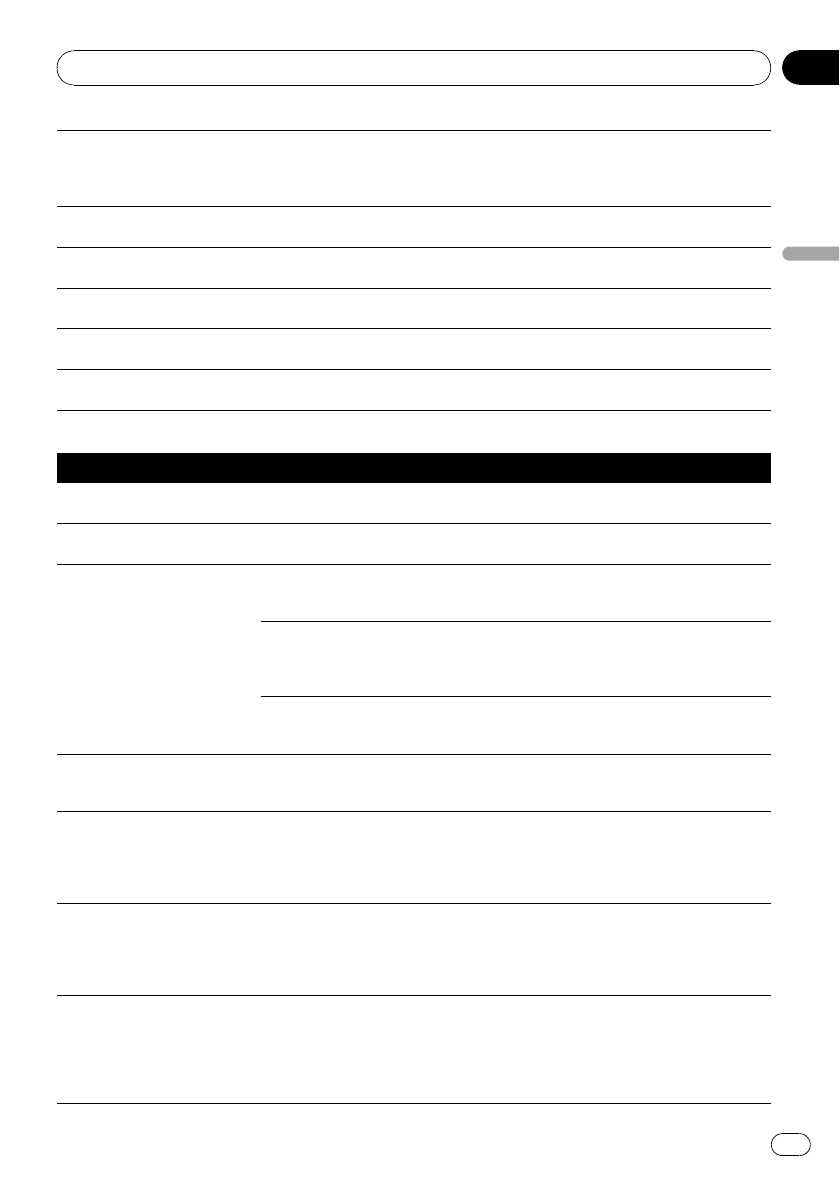
Reading error
(ERROR-10, 11, 12,15, 17, 30,
A0)
Electrical ormechanical Turnthe ignition switch OFFand back ON,or
switch toa different source, then backto the
CD player.
Reading error
(ERROR-15)
The inserteddisc does not contain
any data.
Replace disc.
Reading error
(ERROR-23)
The CDformat cannot be played
back.
Replace disc.
Reading error
(ERROR-22)
The inserteddisc does not contain
any filesthat can beplayed back
Replace disc.
Non-playable tracks are
skipped.
The inserteddisc contains files that
are protectedby DRM
Replace disc.
Impossible to playall tracks. All thefiles on the inserted discare
secured byDRM.
Replace disc.
SD/USB/iPod
Message Cause Action(See)
Non-playable tracks are
skipped.
Files thatare protected bydigital
rights management.
The protected filesare skipped.
Impossible to playall tracks.
(PROCETED DISC)
All thefiles on theinserted external
storage device are securedby DRM.
Store playablefiles.
An erroroccurred onUSB con-
nection. USB devicesare not
available touse and iPod
power supply is alsounavail-
able.
The USBconnector or USBcable is
short-circuited.
Confirm that theUSB connector or USB
cable isnot caught insomething or da-
maged.
The connectedUSB storage device
consumes more than 500mA (maxi-
mum allowablecurrent).
Disconnect the USBstorage device anddo
not useit. Turnthe ignition switchto OFF,
then toACC or ONand then connect the
compliant USB storagedevice.
The USBinterface cable foriPod is
short-circuited.
Confirm that USBinterface cablefor iPodor
USB cableis not caughtin something or da-
maged.
Connected iPodis not sup-
ported. Pleasecheck instruc-
tion manual.
The iPod is notcompatible with this
navigation system.
Use aniPod with acompatible version.
iPod connection failed.Please
reconnect.
Communication failure • Disconnectthe cable from iPod. OnceiPod
main menu isdisplayed, connect thecable
again.
• If themessage appears frequently,consult
your dealer.
Data tocontrol iPod byvoice
is beingcreated. During this
process, iPodfunction may be
restricted.
iPod function is restrictedbecause
the navigationsystem is trying to
acquire theinformation neededto
operate iPodwith voice commands
from theiPod currentlyconnected.
• Waituntil theinformation acquisition
finishes.
• Deactivatethe information acquisition if de-
sired. (Page144)
Voice Synching…Myvoice
system willbe busy until I’m
finished, but youcan usethe
touch interface
Voice operation is restrictedbe-
cause thenavigation system is try-
ing toacquire the information
needed tooperate iPod with voice
commands from the iPodcurrently
connected.
• Waituntil theinformation acquisition
finishes.
• Deactivatethe information acquisition if de-
sired. (Page144)
Appendix
En
161
Appendix
Appendix


















