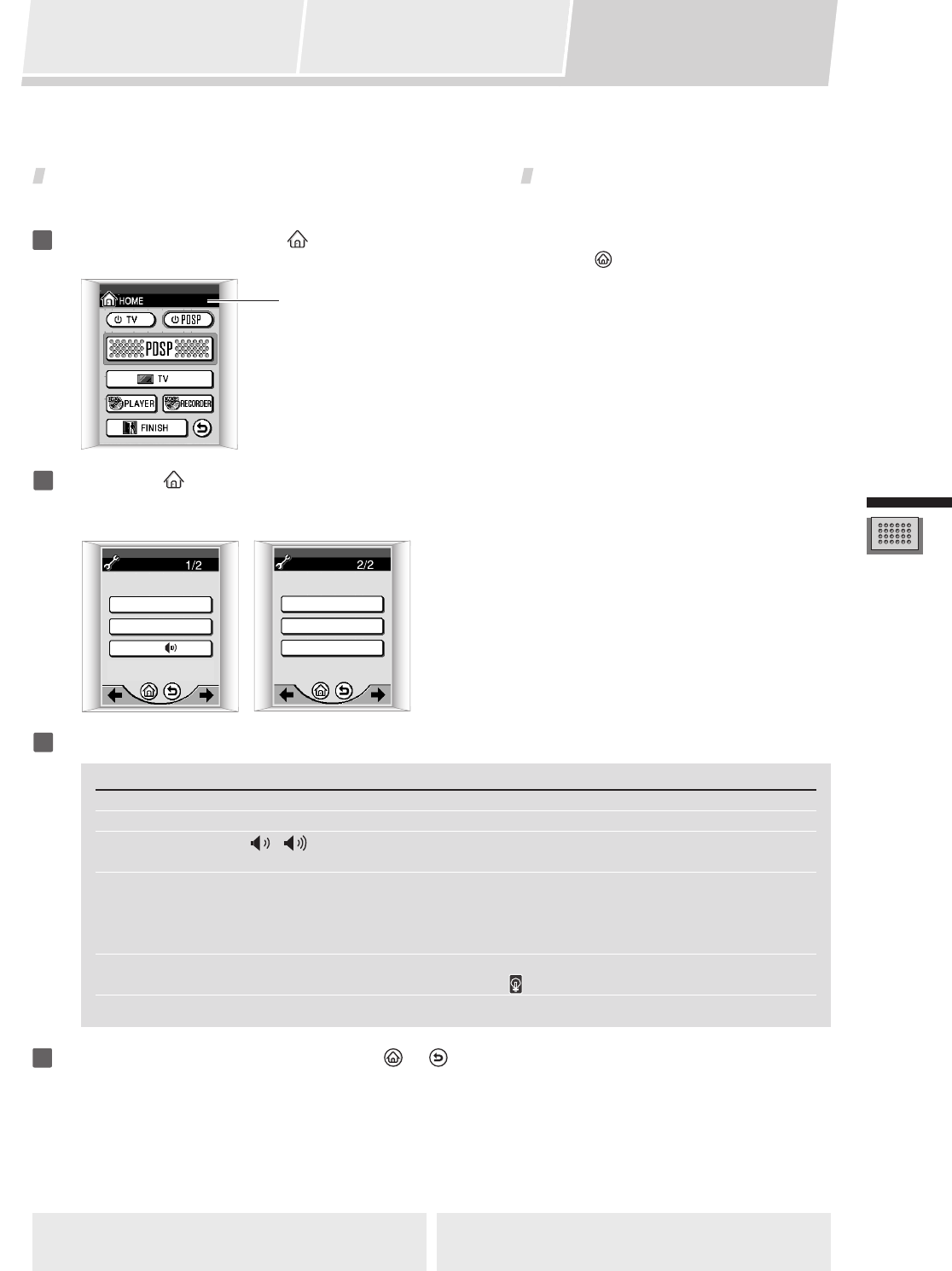
15
Parts and their Functions
Front Panel
Rear Panel
Remote Control Unit
Setting the Basic Information on the Remote Control Unit
Seven items, including current time display and beep volume can be set on the remote control unit.
1
Set the touch panel to the HOME menu.
If the touch panel shows any display other than the HOME menu, press the mark at the bottom.
2
Press the “ ” mark at the top left.
The setting menu will be displayed.
Use the arrows on the touch panel to switch between the two menu screens.
CLOCK DISPLAY: AM/PM
CLOCK SETTING
BEEP:
SETUP
3
Follow the instructions on the screen to change the items you want.
Item Select Setting Contents
CLOCK DISPLAY 12-hour or 24-hour display Type of clock display
CLOCK SETTING Year/Month/Day/Hour/Minute Date and Time
BEEP
/ /OFF Sound volume of beep when touch panel is
pressed
LCD TIMEOUT 20-120 seconds Touch panel OFF time (if no remote control unit
operation is performed during the set time, the
display will automatically turn off to conserve
power).
BACKLIGHT TIMEOUT
20-120 seconds How long the display illumination remains on
when is pressed.
CALIBRATE Fine adjustment of display screen position
4
Once the settings are completed, press or .
The screen returns to the HOME menu.
LCD TIMEOUT
BACKLIGHT TIMEOUT
CALIBRATE
SETUP
HOME menu


















