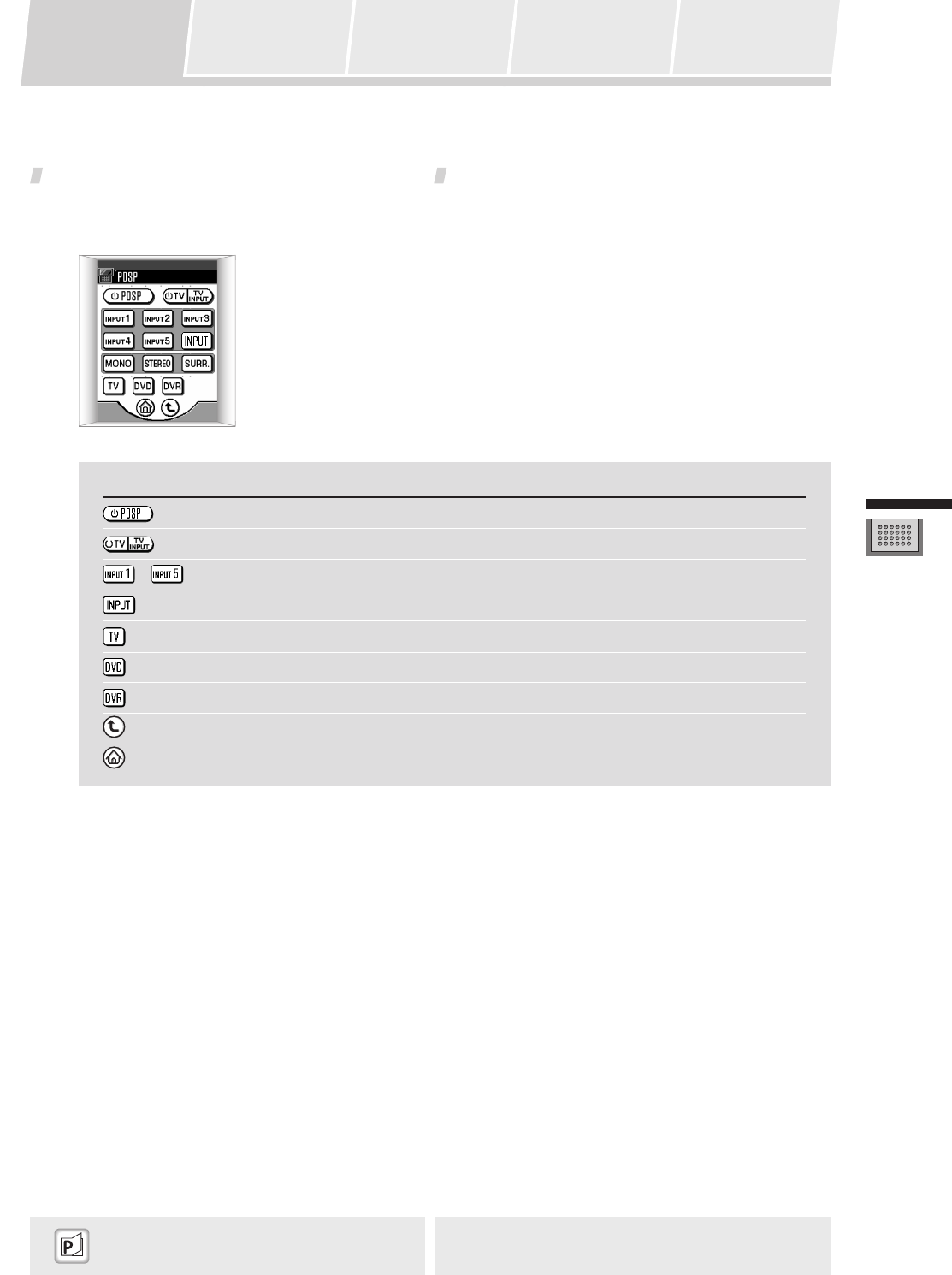
19
Using the Digital Sound Projector
Using the Remote
Control Unit
Watching Television Watching a DVD
Using a Pioneer DVD
Recorder
Selecting the Audio
Mode
About the PDSP (digital sound projector) menu
When using the digital sound projector with other components, this menu screen is used to select operation of other
components. This menu is also used to select signal inputs (input 1 to 5).
Display Meaning/Operation
Turns digital sound projector power ON/OFF
Turns television power ON/OFF
– Selects input 1 to 5
Alternates between inputs 1 to 5
Selects the TV operating menu ( P21)
Selects the DVD player operating menu ( P22)
Selects the DVD recorder operating menu ( P24)
Returns to previous menu
Returns to HOME menu
“INPUT 1 – 5 connectors” P13


















