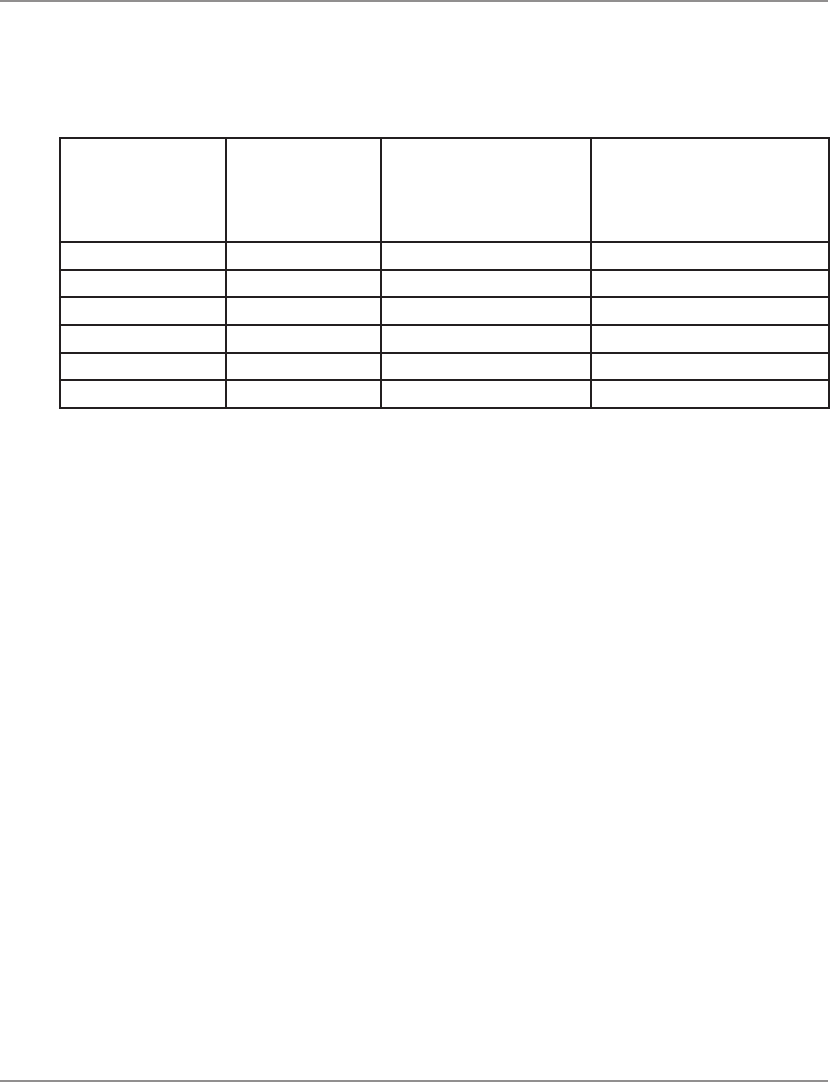
1-5SV61027 Rev. D
DA700/DA750 Printer - Overview • 1
Phone Support
If you need technical support, call Pitney Bowes Technical
Support at: (800) 522-0020.
Online Help
The DA700/DA750 Print Driver has a built-in help system.
Click on Properties from Windows print dialog box. Right
click on items in question for the "What's This" Help button.
If you're using Pitney Bowes programs such as Envelope
Designer™ or SmartMailer™, press the F1 key while you're
using the program to display information about the open
screen. Select the Help menu to display a list of topics or
search for a term. Refer to the documentation supplied with
these programs for more information.
Getting Help
As you use your printer, there may be times when you need
help to solve a specific application problem, or you may want
additional information about printer operation. Pitney Bowes
provides several information resources.
Below is a table of the Microsoft operating systems currently
supported and the dates Pitney Bowes expects to stop pro-
viding support for the drivers that run on those systems.
System
Requirements
(continued)
* Source: Microsoft.com (posted 1/12/04)
** Dates subject to change, including any change due to Microsoft’s support cessation dates or if USPS
changes requirements. Should dates change, they will be posted on our web site at www.pb.com/sup
-
port.
Microsoft Windows
Operating System
Microsoft’s “Not
Supported Date”*
Last Date Pitney Bowes
supports drivers in-
stalled with MS Windows
OS with AddressRight
and DocuMatch**
Recommended
Replacement
98 and 98 (2nd ed.) June 30, 2006 July 31, 2006 Windows 2000 Pro or XP Pro
Millennium (Me) June 30, 2006 July 31, 2006 Windows 2000 Pro or XP Pro
NT 4.0 June 30, 2003 July 31, 2004 Windows 2000 Pro or XP Pro
XP Home
Dec 31, 2006 Dec 31, 2006 To be determined
2000 Professional Mar 31, 2007 Mar 31, 2007 To be determined
XP Professional
Dec 31, 2008 Dec 31, 2008 To be determined


















