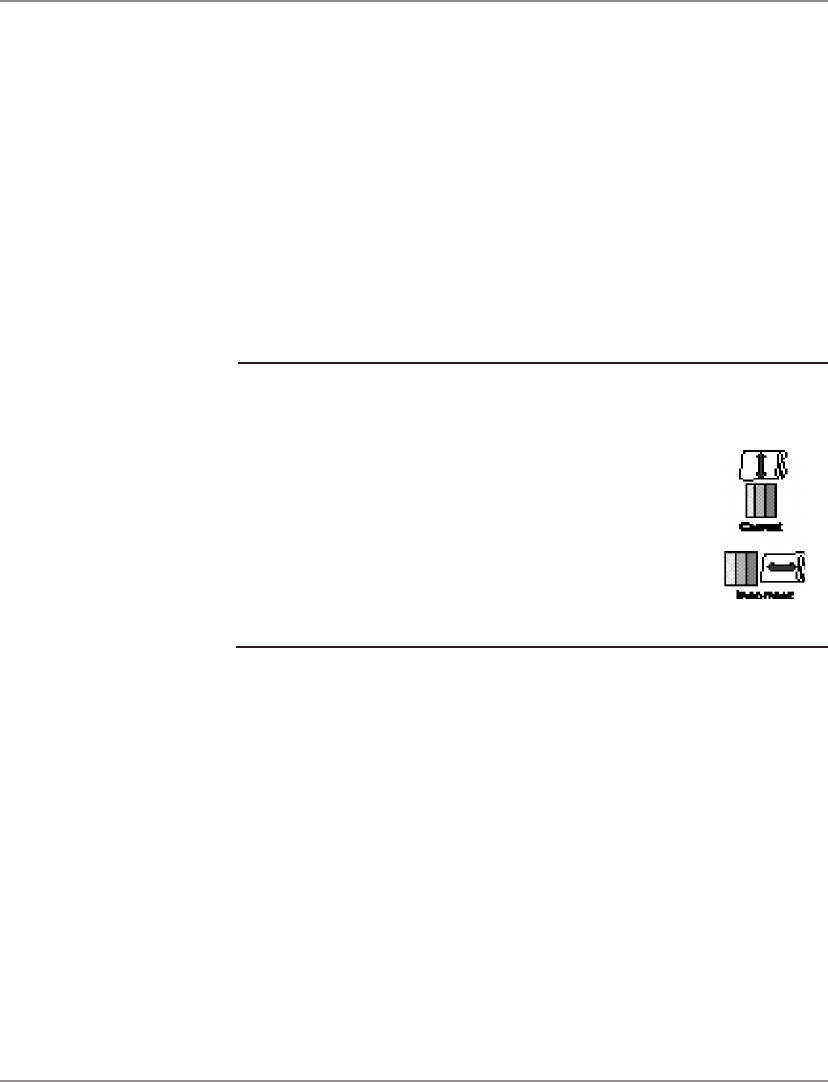
6-3SV61027 Rev. D
Troubleshooting • 6
Problem Multifeed (Feeds Doubles) or Skewing
Reason: Separators (H-blocks) not set correctly. Also
feed fence set incorrectly.
Solution: Adjust H-blocks to thickness of material. See
page 3-10. Check feed fence position. See page
3-16.
Reason: Envelope thickness knob set too thick.
Solution: Reduce setting.
Print Quality
Problems
Problem No Print
Reason: Ink cartridge problem.
Solution: Purge ink cartridge (see page A-24).
Clean cartridge jets with soft cotton
cloth and water (in line with color as
shown).
Change to a new cartridge.
Problem Gray or Light Print - Black Ink Off Color or
Low Intensity - Color Ink (DA750 only)
Reason: Ink supply is low, or media thickness knob is set
too high.
Solution: Check adjustment of the media thickness knob
(page 3-18). If this fails to correct the problem,
replace ink cartridge (pages 2-12, 2-13).


















