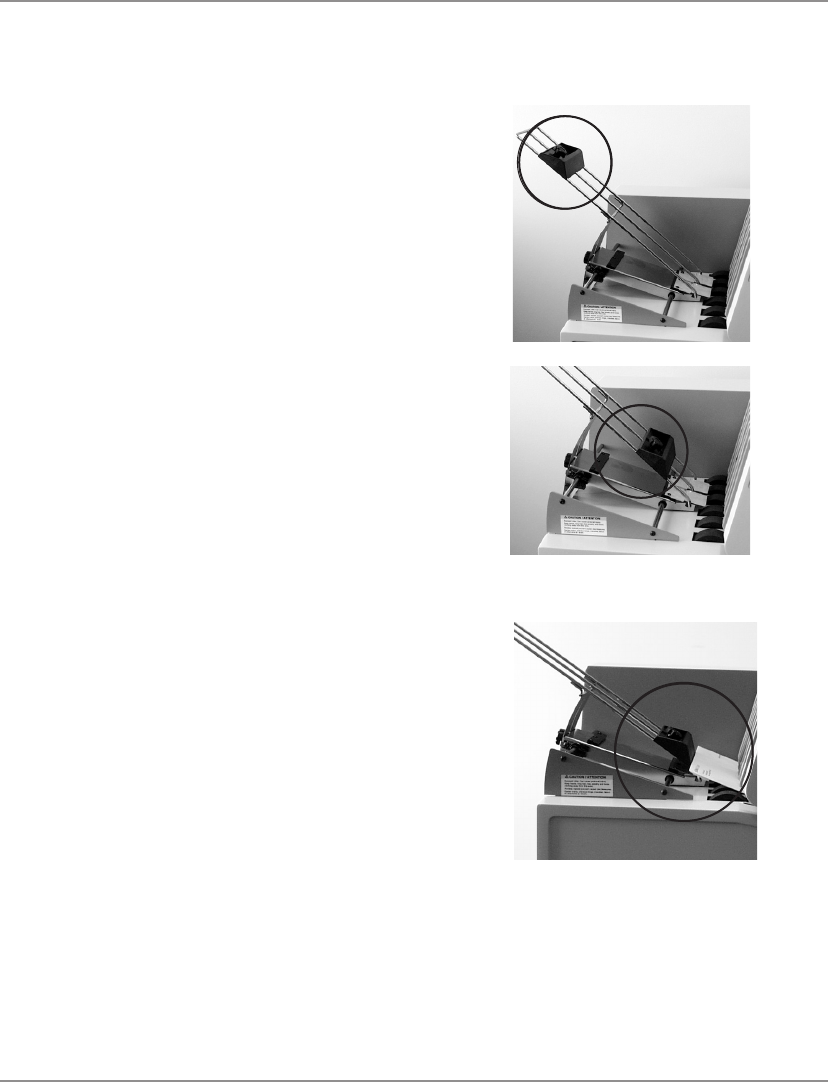
3-14 SV61027 Rev. D
3 • DA700/DA750 Features and Adjustments
Slide Ramp
Upward—Slide the
ramp to the top of
the Wire Frame.
4. Set the Wire Frame Ramp
Setting Up A Job
(continued)
Adjust Ramp to Edge
of Media —Add a stack
of media and adjust the
ramp downward until
the first piece of media
is resting half way down
the angle of the ramp
surface as pictured be-
low (one piece of media
is shown for simplicity).
NOTE: This picture is
shown without the Slid-
ing Fence, for ease of
illustration.
Slide Ramp
Down—With the
Feed Gap properly
set for one piece of
media, slide the ramp
down.


















