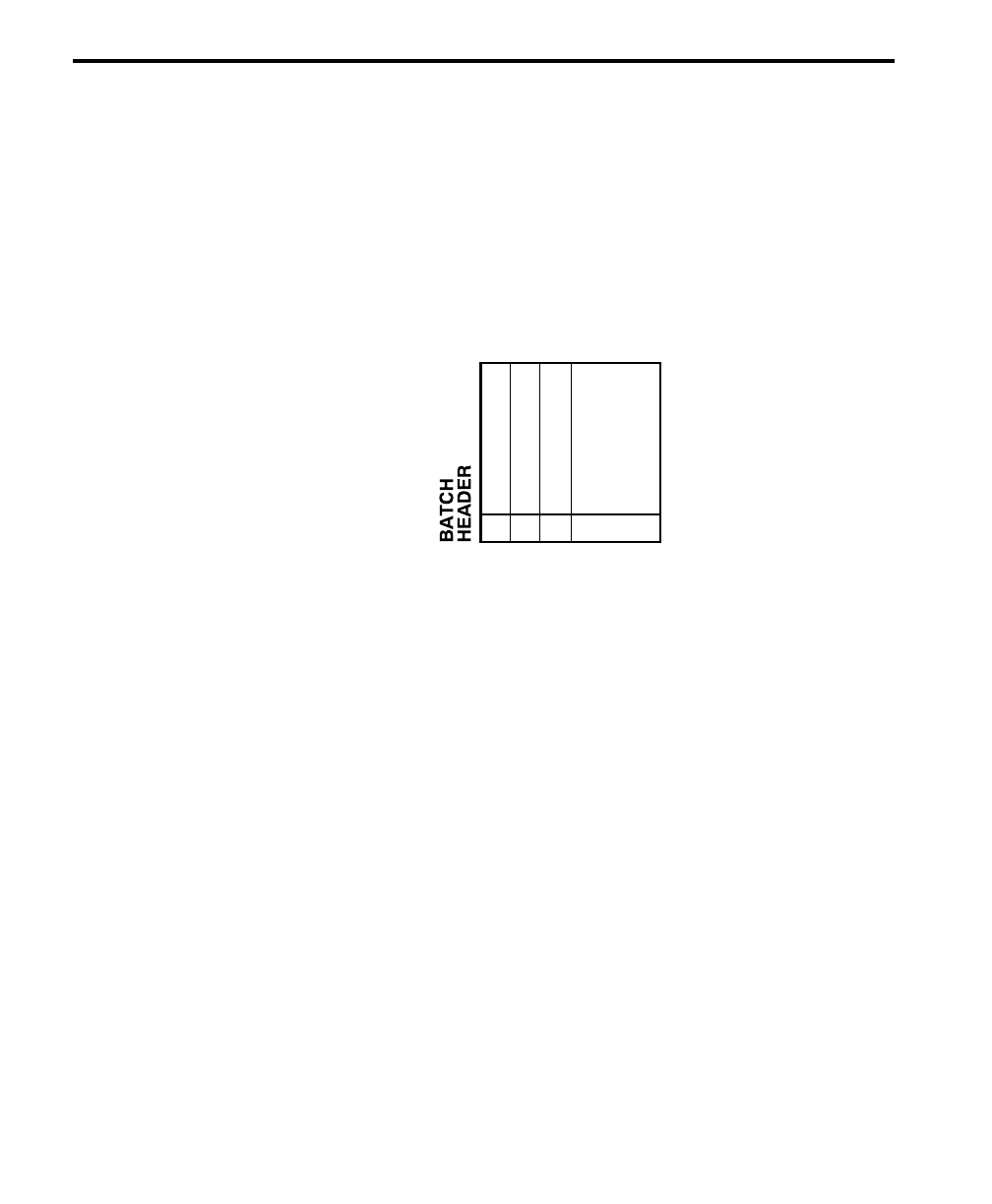
Defining the Batch Header –––––––––––––––––––––––––––––––––––
A batch header begins the file. It tells which format the batch
uses and how many labels to print.
Exampl e {B,1,N,40 p
Syntax {header,format#,N/U,quantity p
1. Find the Batch Header section on your worksheet.
2. Select the identification number of the format you want to
use for this batch. (See box F2 of the Format Worksheet.)
Enter the format number in box B2 of the Batch Worksheet.
3. Choose N (New) or U (Update) from the list below and
write it in box B3 of the Batch Worksheet.
N If you are sending a batch that does not resemble the
last one you sent, select N. All previous information
will be cleared from all fields. Fill in new data for all
fields.
U If you are sending a batch to the printer that contains
much of the same field data, select U. Only the fields
for which you supply new data will change. Fill in only
the field data that changes.
4. Specify the number of labels you want to print in each
batch, write a number from 0 to 32000 in box B4 of the
Batch Worksheet.
B
B1
B2
B3
B4
HEADER
FORMAT #
NEW / UPDATE
QUANTITY
J640 Programmer’s Manual
4-2


















