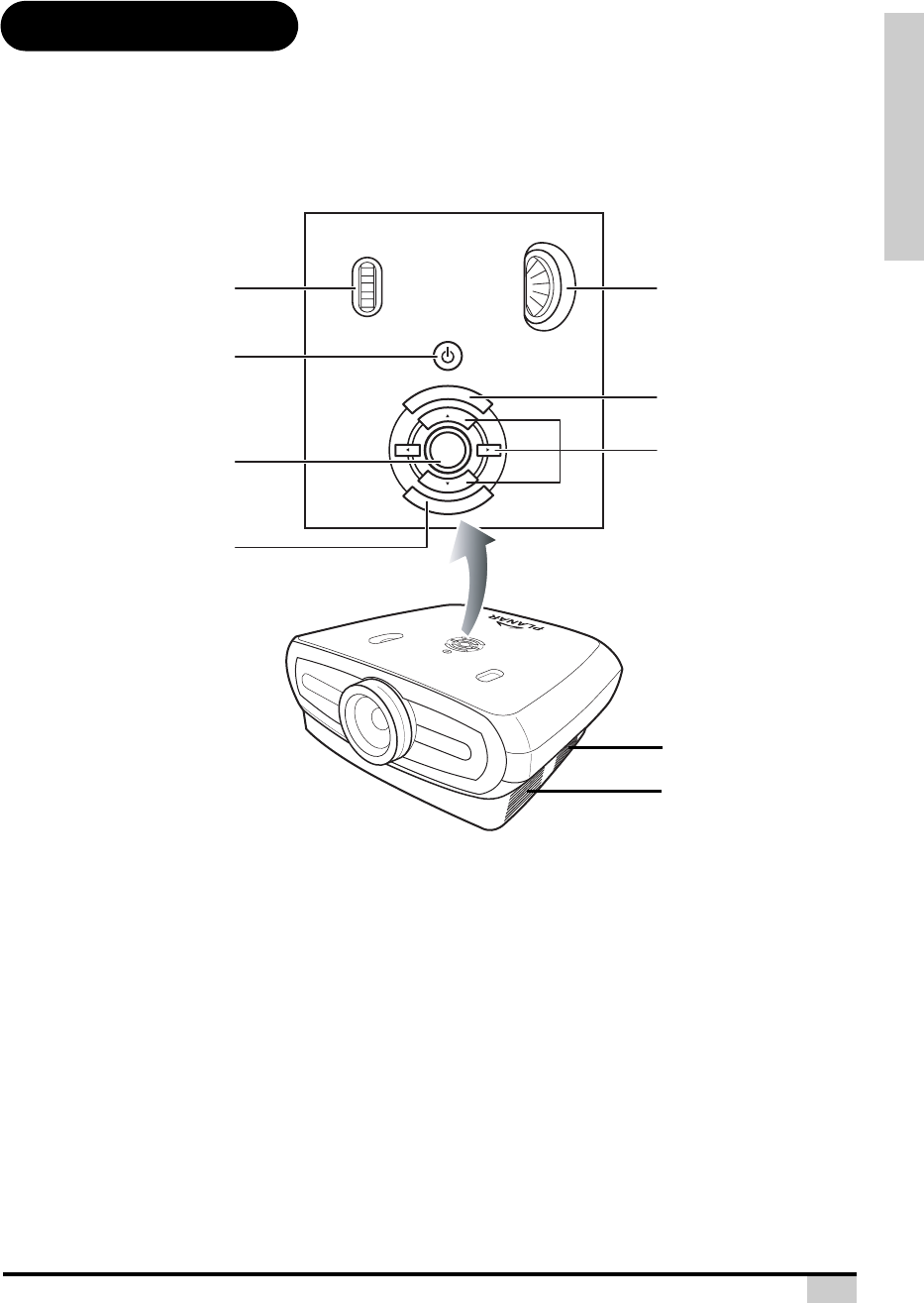
Introduction
3
MENU
SOURCE
ENTER
SOURCE
MENU
ENTER
Components
Projector (Front and Top View)
ENTER
Press to set selected items or
adjustments in the menu.
POWER (ON/OFF)
Press to turn the power on or off.
LED Indicator (Green/Red)
Green: Standby
Red: Overheat
Intake vent
Cooling fan
Menu Navigation
(T,S,W,X)
Press to select menu items.
MENU
Press to view the OSD menu.
Press again to hide the OSD
menu.
SOURCE
Press to select the input
source.
Lens shift dial
(Horizontal)
Lens shift dial
(Vertical)


















