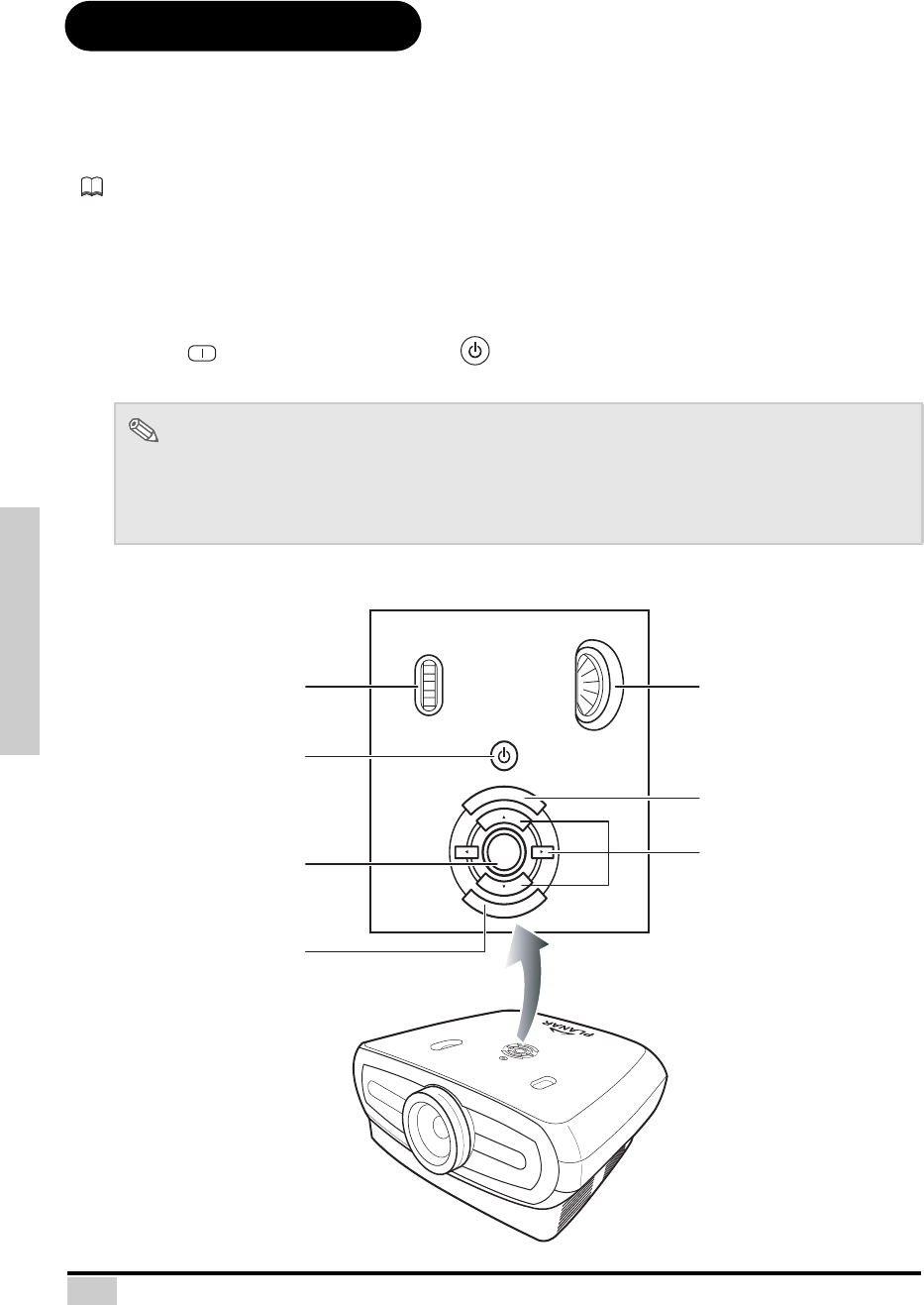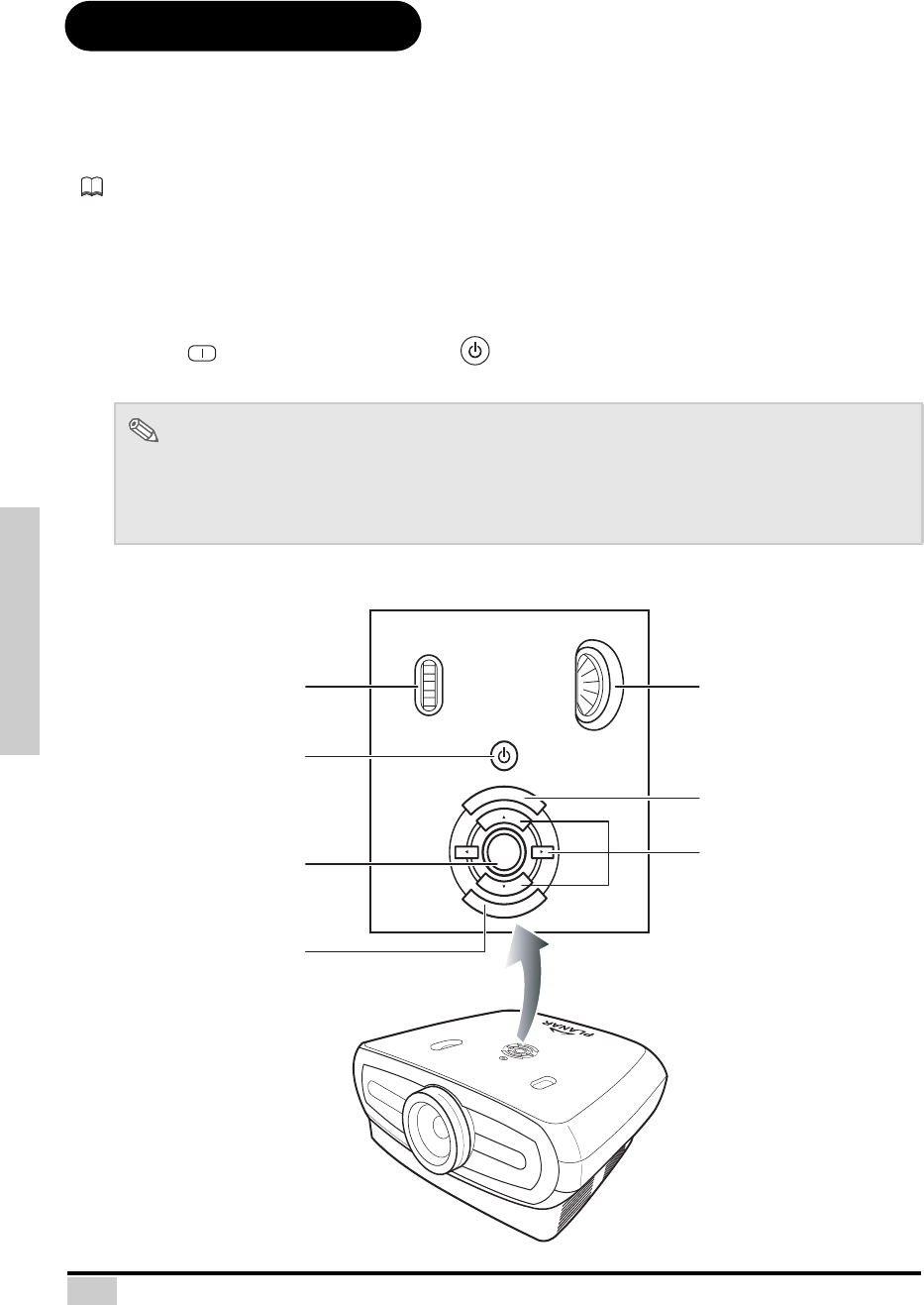
Basic Operation
20
Image Projection
Basic Procedure
Connect the required external equipment to the projector before following these procedures.
Info
The preset language is English. To change the on-screen display to another language, reset the language
according to the procedure on page 31.
1
Plug the power cord into the wall outlet.
• The power indicator turns green, and the projector enters standby mode.
2
Press on the remote control or on the projector.
• The power indicator turns off, and the projector is turned on.
Notes
• The power indicator illuminates, indicating the status of the lamp.
Green: The power is ready.
Green blinking: The fan is cooling.
• Please refer to “Projector (Front and Top View)” on page 3 for button details.
MENU
SOURCE
ENTER
SOURCE
MENU
ENTER
ENTER
Press to set selected items or
adjustments in the menu.
Menu Navigation
(T, S, W, X)
Press to select menu items.
MENU
Press to view the OSD menu.
Press again to hide the OSD
menu.
SOURCE
Press to select the input source.
Lens shift dial
(Horizontal)
Lens shift dial
(Vertical)
POWER (ON/OFF)
Press to turn the power on or off.
LED Indicator
Green: Standby
Red: Overheat