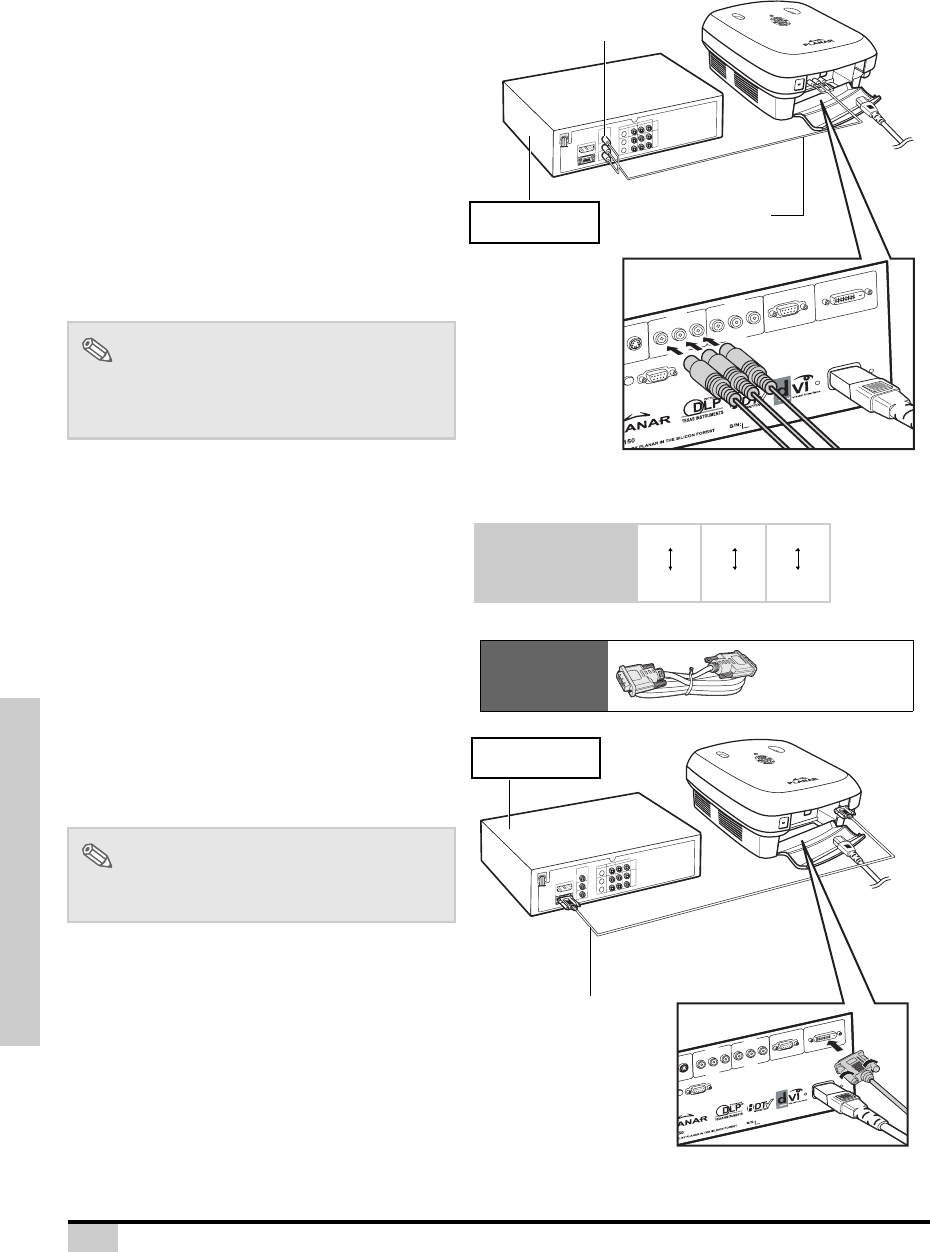
10
Connections and Setup
Connecting to Component
Video Equipment
Using a Component Cable (Component 1
or 2)
Use a component cable when connecting
component video equipment such as DVD
players and DTV* decoders to the Component
1 or 2 terminals.
*DTV is an umbrella term used to describe the
new digital television system.
The device’s component jacks may be labeled Y, CB and
CR. Connect each jack as shown below.
Note
• When connecting the projector to video
equipment in this way, set “Input Source” to
“Component 1 or 2” in the “Main” menu.
Connecting Using the DVI
Cable
Use the DVI cable when connecting video
equipment with DVI output such as DVD
players and DTV* decoders to the DVI
terminal.
Note
• Select the input signal type of the video
equipment.
S-VIDEO
P
R
/C
R
P
B
/C
B
Y
P
R
/C
R
P
B
/C
B
Y
RGB-HD DVI-D
RS-232
AC110-240
AC1
10-240
12V
RUGGER
12V
TRUGGE
COMP
1
COMP2
R
S
-
2
3
2
P
B
/C
B
P
B
/C
B
P
R
/
C
R
P
R
/
C
R
C
O
M
P
2
C
O
M
P
1
R
G
B
-H
D
DV
I-D
Y
Y
S
-
V
I
D
E
O
DVD player or
DTV* decoder
To analog component
output terminal
Component cable
(sold separately)
Projector Y
Y
PB
CB
PR
CR
DVD player or
DTV decoder
S
-
V
I
D
E
O
P
R
/
C
R
P
B
/
C
B
Y
P
R
/
C
R
P
B
/
C
B
Y
R
G
B
-
H
D
D
V
I
-
D
R
S
-
2
3
2
A
C
11
0
-
2
4
0
A
C
1
1
0
-
2
4
0
1
2
V
U
G
G
E
R
1
2
V
T
R
U
G
G
C
O
M
P
1
C
O
M
P
2
R
S
-
2
3
2
P
B
/C
B
P
B
/
C
B
P
R
/
C
R
P
R
/
C
R
COMP2
COMP1
RG
B
-H
D
D
V
I-D
Y
Y
S
-V
ID
E
O
Optional
accessory
DVI-D cable
DVD player or
DTV* decoder
DVI-D cable
(sold separately)


















