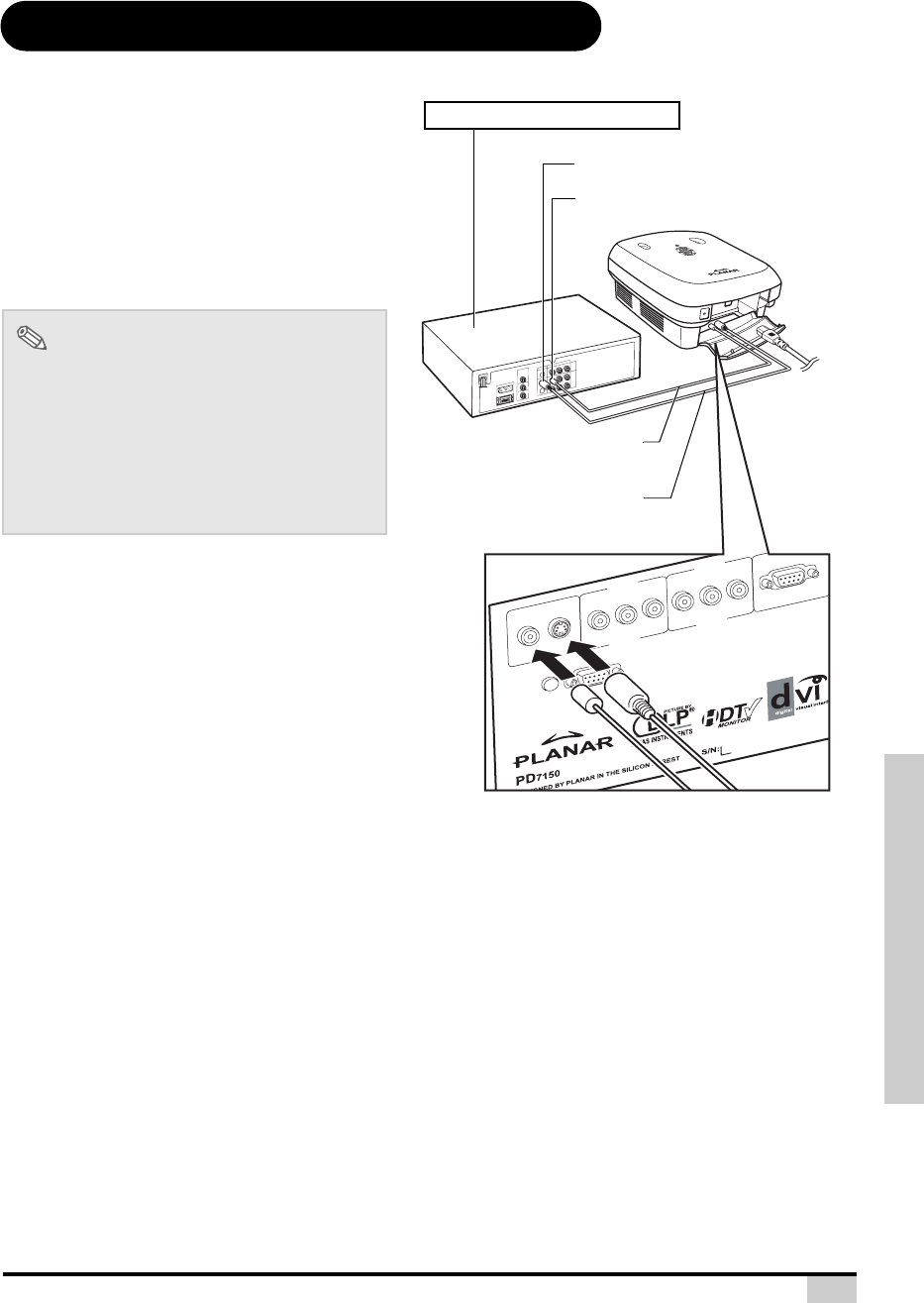
Connections and Setup
9
Connecting to Video Equipment
Using a S-video or a Composite Video
Cable (VIDEO/S-VIDEO)
Using a S-video or a composite video cable, a
VCR, DVD Player or other video equipment
can be connected to the S-VIDEO or VIDEO
terminals.
Note
• The S-VIDEO terminal uses a video signal
system in which the picture is separated into
color and luminance signals to give a
higher-quality image. To view the higher-
quality image, use a commercially available
S-video cable to connect the S-VIDEO
terminal on the projector and the S-video
output terminal on the video equipment.
V
ID
E
O
S
-V
ID
E
O
P
R
/C
R
P
B
/C
B
Y
P
R
/C
R
P
B
/C
B
Y
R
G
B
-H
D
R
S
-2
3
2
1
2
V
T
R
U
G
G
E
R
12V
T
R
U
G
G
ER
C
O
M
P
1
C
O
M
P
2
R
S-232
P
B
/C
B
P
B
/C
B
P
R
/C
R
P
R
/C
R
COM
P2
COMP1
R
G
B
-H
D
Y
Y
S-VIDEO
VIDEO
RS-232
To S-video output terminal
To Video output terminal
VCR or other video equipment
Composite video cable
(sold separately)
S-video cable (sold
separately)


















