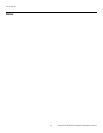Table of Contents
x Planar PD8130/PD8150 Installation/Operation Manual
PREL
I
MINA
R
Y
Connections to the PD8130/PD8150 .....................................................................22
Connector Panel Access..................................................................................22
Connecting Source Components to the PD8130/PD8150............................23
RS-232 Controller Connection ..........................................................................27
Connecting 12-Volt Trigger Output to External Theater Equipment............28
Connecting an External IR Receiver................................................................28
Connecting to AC Power .................................................................................29
Turning on the Power ..............................................................................................29
Changing the OSD Language ...............................................................................29
Adjusting the Picture Orientation ..........................................................................30
Rear Projection...................................................................................................30
Ceiling Mode......................................................................................................30
Lens Adjustments .....................................................................................................30
Focus ...................................................................................................................30
Zoom....................................................................................................................30
Lens Shift..............................................................................................................30
4. Operation ............................................................................................................... 33
Selecting Video Memory ........................................................................................33
Selecting an Aspect Ratio ......................................................................................33
Selecting An Input Source ......................................................................................33
Using Picture-In-Picture (PIP) ...................................................................................34
Using the On-Screen Menus ...................................................................................35
Main.....................................................................................................................37
Advanced...........................................................................................................47
System .................................................................................................................53
Control.................................................................................................................57
Language ...........................................................................................................59
Service.................................................................................................................60
5. Maintenance and Troubleshooting ..................................................................... 63
Lamp Replacement ................................................................................................63
Troubleshooting Tips ................................................................................................64