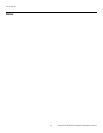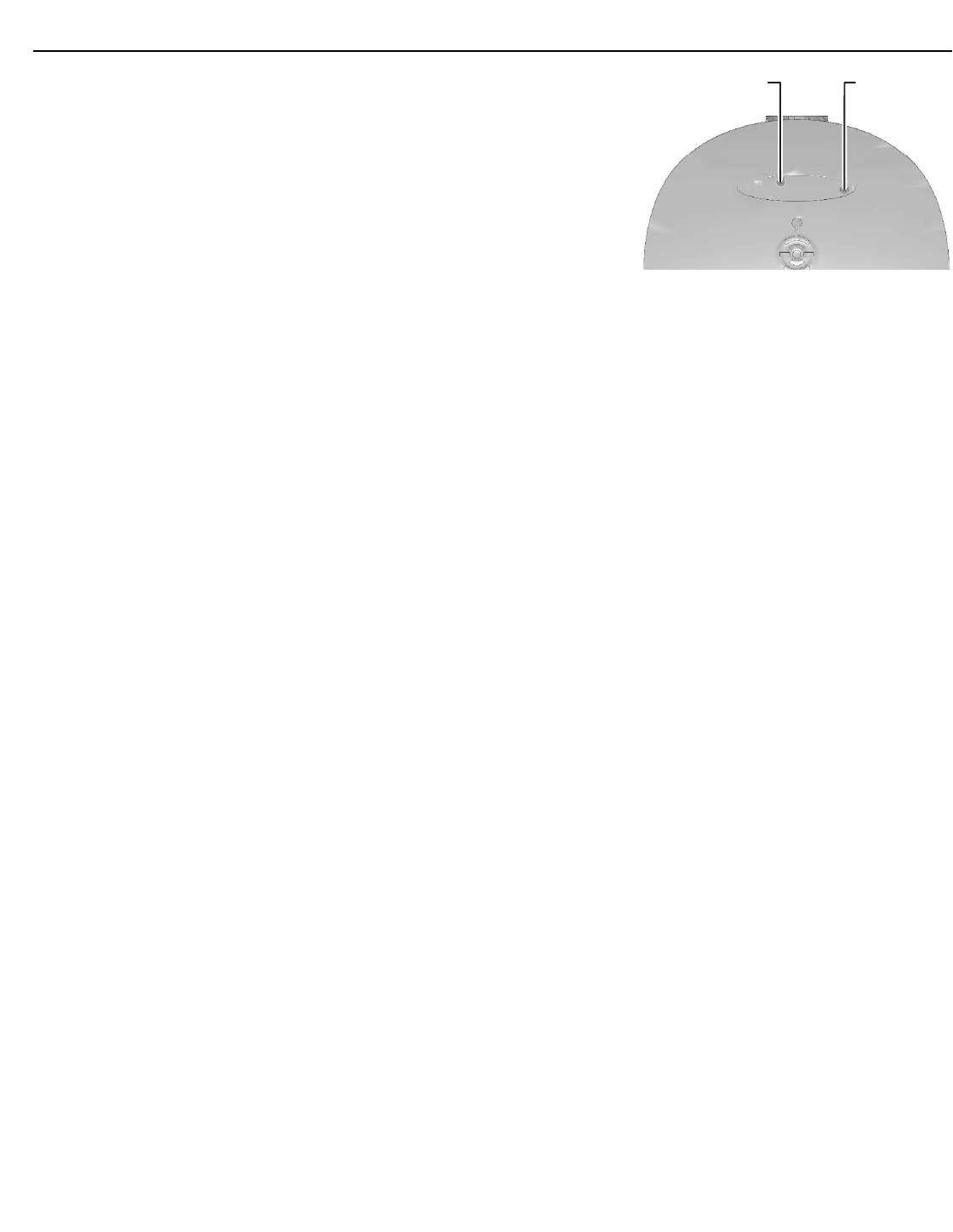
Controls and Functions
8 Planar PD8130/PD8150 Installation/Operation Manual
PREL
I
MINA
R
Y
1. PLANAR LOGO BADGE
Remove to access the lens
shift controls.
2. REAR COVER
Remove to access connectors.
3. LAMP MODULE COVER
Remove this cover to access the lamp compartment.
4. CABLE OPENING
Pass cables through this opening.
5. CEILING MOUNT HOLES
Use these to attach the ceiling bracket to the projector.
6. ADJUSTABLE FEET
Use these when the projector is installed in a table-top configuration to level
the image and/or adjust the projection angle.
7. PROJECTION LENS
The inside of the lens barrel is threaded to accommodate a standard,
72-mm lens filter. For example, with a smaller screen you can install a
neutral-density filter to reduce the overall light output.
Vertical Lens Shift Horizontal
Lens Shift
(PD8150 only)