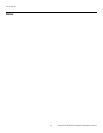Controls and Functions
Planar PD8130/PD8150 Installation/Operation Manual 5
PREL
I
MINA
R
Y
2.1
PD8130/PD8150 at a
Glance
Figure 2-1 and Figure 2-2 show the key PD8130/PD8150 components.
Figure 2-1. PD8130/PD8150 Front/Side View
• TOP IR SENSOR
Receives infrared signals from the remote control unit.
• SYSTEM KEYPAD
Provides an alternative to using the remote control unit to select a source or
navigate the on-screen display (OSD) controls.
SOURCE
Use this button to select a video source.
Cursor Keys ( , , , )
Use these buttons to select items or settings, adjust settings or switch display
patterns.
ENTER ( )
Press to select a highlighted menu item or confirm a changed setting.
MENU
Press this button to show or hide the OSD menus.
2. Controls and Functions
System Keypad
Top IR Sensor
Exhaust Vent
Intake Vent
Power Button/
Status LED
Focus Ring
Front IR Sensor
Projection Lens
Zoom Ring
▲
▲
SOURCE
MENU
►◄