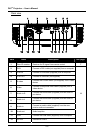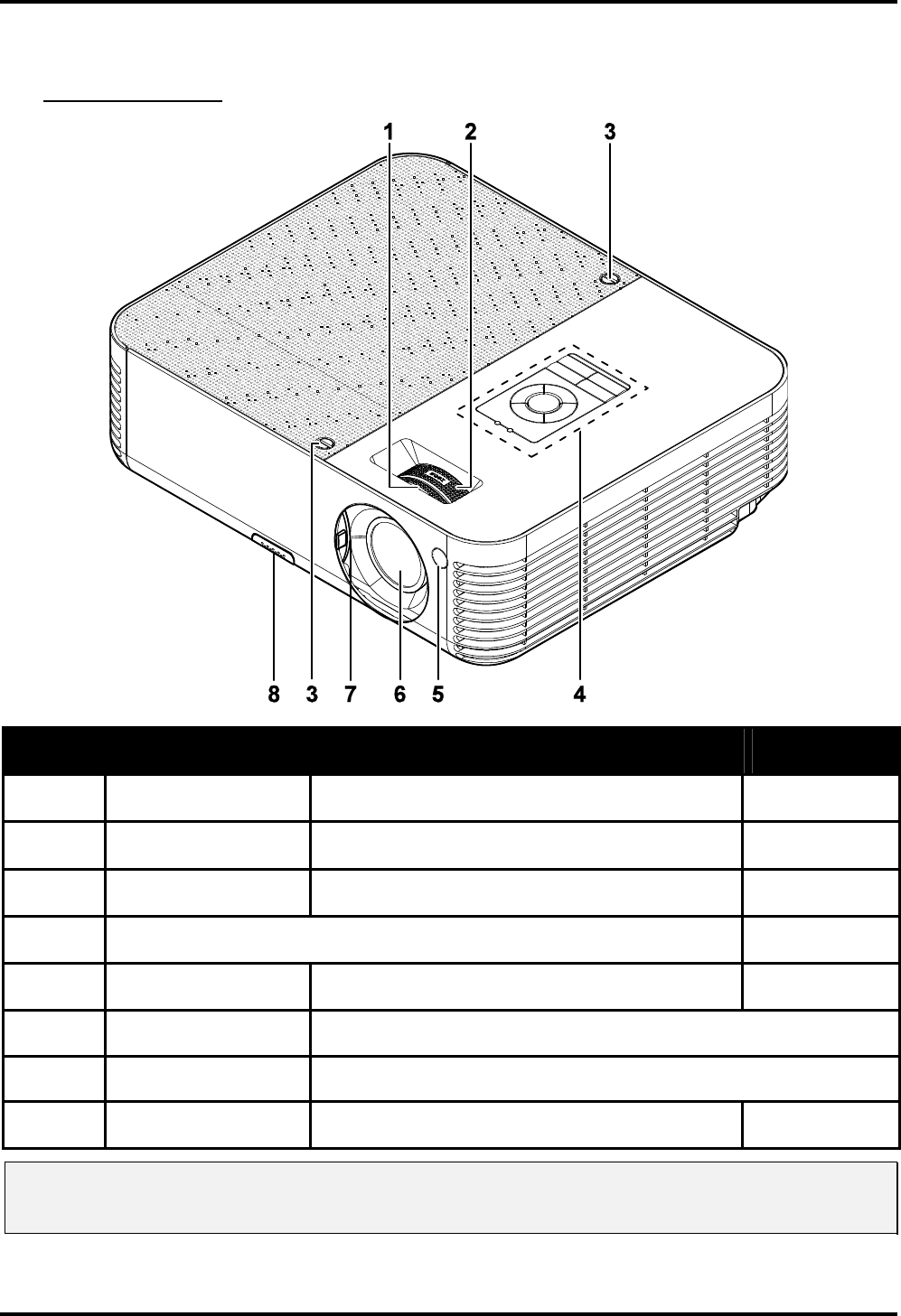
DLP
®
Projector – User’s Manual
Views of Projector Parts
Front-right View
Item Label Description See page:
1.
Focus Focuses the projected image
17
2.
Lens zoom Enlarges the projected image
17
3.
Screws Holds lamp to projector
35
4.
See “Top view—OSD buttons and LEDs”
3
5.
Front IR receiver Receiver for IR signal from remote control
7
6.
Lens Slide lens cap before use.
7.
Lens cover Slide across to protect lens when not in use
8.
Height-adjuster button Push to release height adjuster
16
Important:
Ventilation openings on the projector allow for good air circulation, which keeps the projector lamp cool.
Do not obstruct any of the ventilation openings.
– 2 –