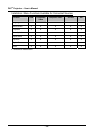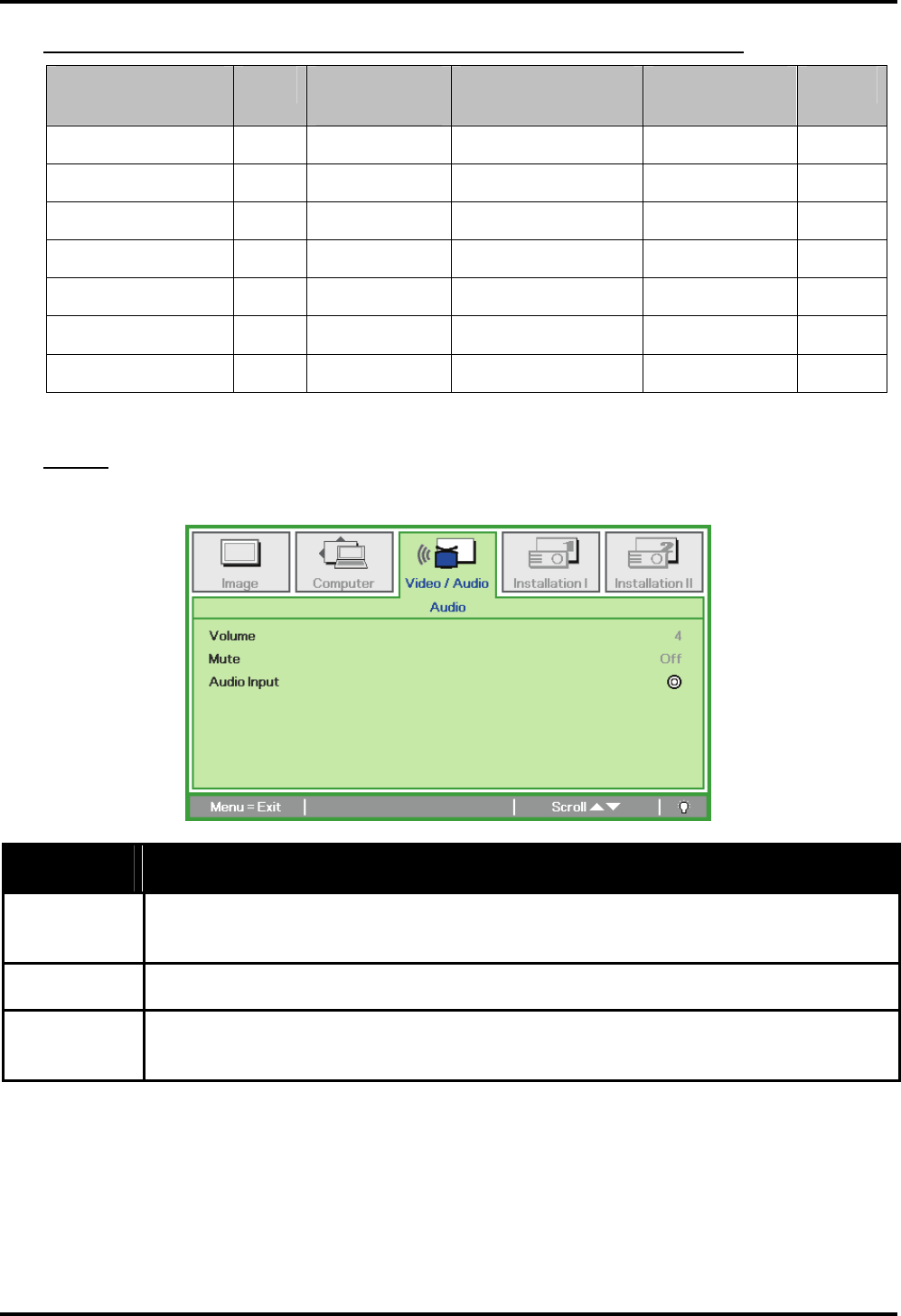
DLP
®
Projector – User’s Manual
Video/Audio Menu Functions Available for Connected Sources
Function RGB
Component
Video
Composite Video S-video DVI
Video AGC x x
Video Saturation x x x
Video Tint x x x
Film Mode x x x
Video Overscan x x x
Audio x x x x x
Reset x x x x x
x = available to video source
Audio
Press Enter / ► to enter the audio submenu.
Item Description
Volume Press the cursor ◄► button to adjust the audio volume.
(Range: 0 – 8)
Mute Press the cursor ◄► button to turn on or off the speaker.
Audio Input Press the cursor ◄► button to select audio input.
(Range: Mini jack – RCA)
– 28 –