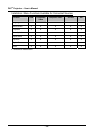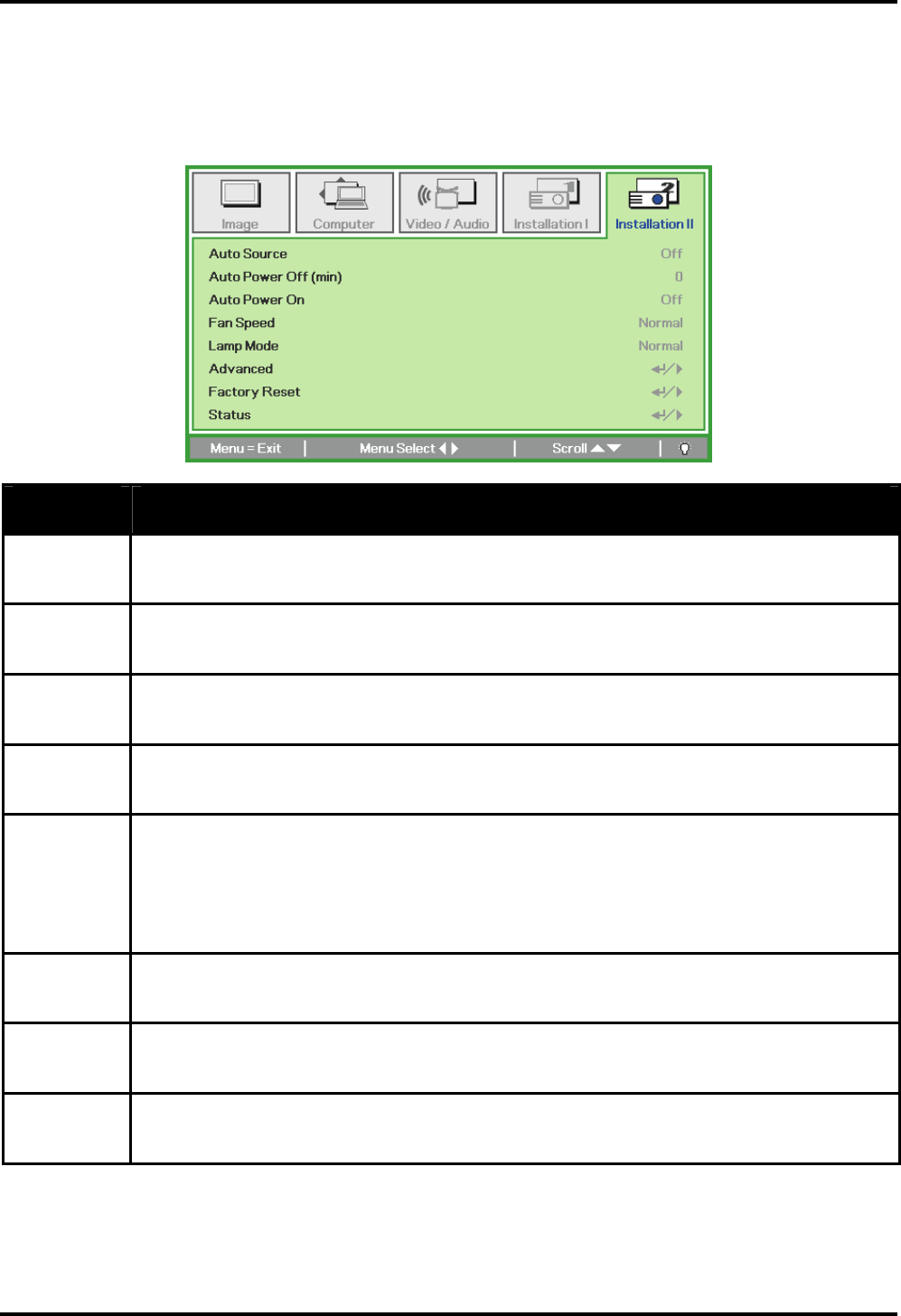
DLP
®
Projector – User’s Manual
Installation II Menu
Press the Menu button to open the OSD menu. Press the cursor ◄► button to move to the Installa-
tion II menu. Press the cursor ▲▼ button to move up and down in the Installation II menu. Press
◄► to change values for settings.
Item Description
Auto
Source
Press the cursor ◄► button to enable or disable automatic source detection.
(Range: On – Off)
Auto Power
Off (min)
Press the cursor ◄► button to enable or disable automatic shutdown of lamp after
a set number of minutes. (Range: 0 ~ 180)
Auto Power
On
Press the cursor ◄► button to enable or disable automatic power on when AC
power is supplied. (Range: On ~ Off)
Fan Speed
Press the cursor ◄► button to toggle between normal and high fan speed.
Set Fan Speed to High in altitudes over 1500 meters (5000 feet).
Lamp
Mode
Press the cursor ◄►button to choose the lamp mode.
Range: Eco and Normal.
Eco mode uses less power and extends lamp life, but decreases lamp brightness.
Normal mode uses more power and reduces lamp life, but increases lamp bright-
ness.
Advanced
Press Enter / ► to enter the Advanced menu.
See “Advanced Feature” on page 32.
Factory
Reset
Press Enter / ► to reset all items to factory preset values.
Status
Press Enter / ► to view the current display status (these items are display only).
See “Status” on page 34.
– 31 –