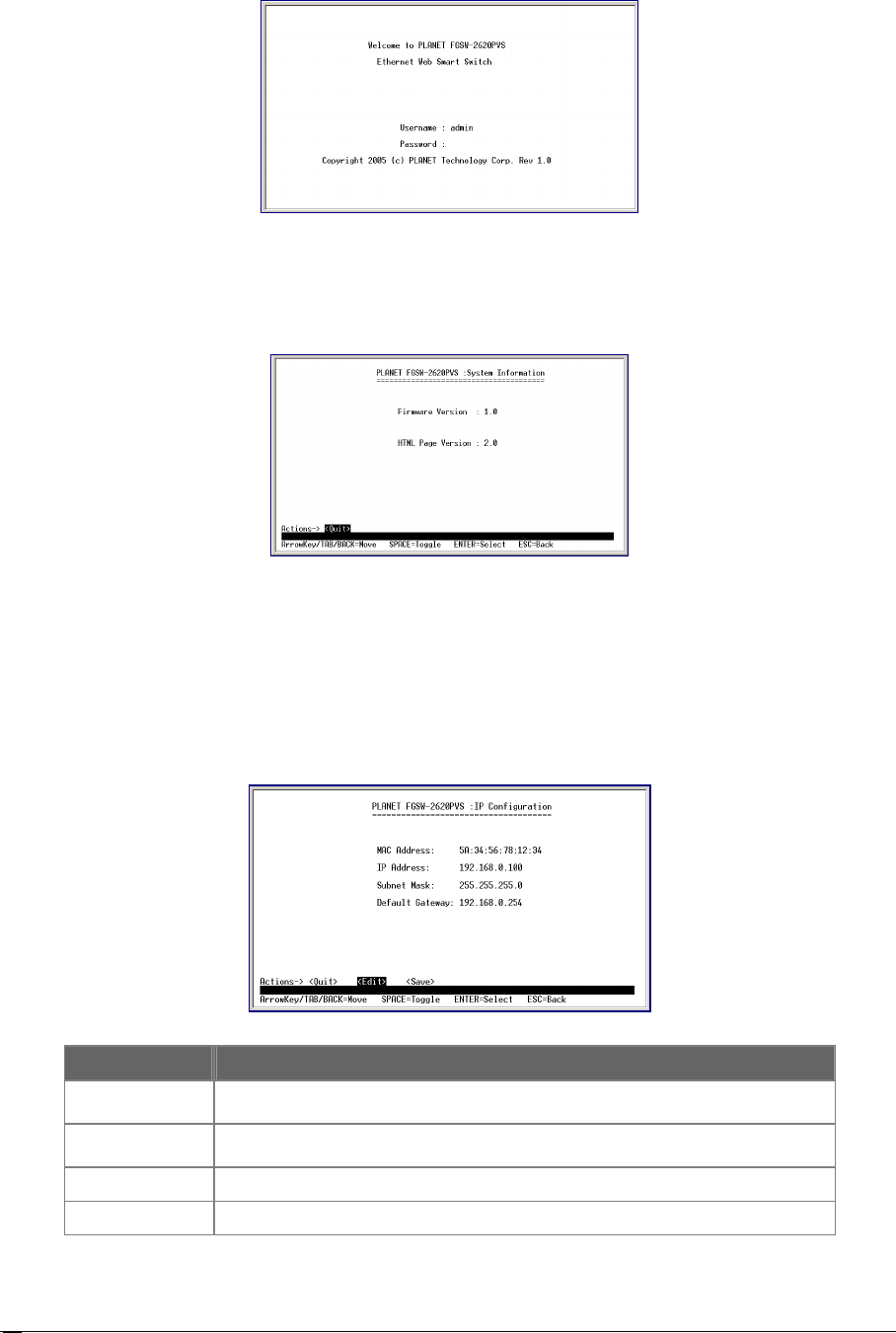
24
Figure 3-43 Switch Console Login Screen
3.2.10.5 System Information
Press 5 on your keyboard or use the "TAB" key to move the highlight to the System Information and press
“Enter” from the Misc Configuration screen (please see the figure 3-32). The screen in figure 3-44 appears.
Figure 3-44 System Information Screen
3.2.10.6 IP Configuration
Press 6 on your keyboard or use the "TAB" key to move the highlight to the IP Configuration and press
“Enter” from the Misc Configuration screen (please see the figure 3-32).
Table 3-13 shows the descriptions of the IP Configuration screen Objects. Use the "TAB" key to choose the
<Edit>, then start to modify these settings. The screen of IP Configuration in figure 3-45 appears.
Figure 3-45 IP Configuration Screen
O
Object Description
MAC Address Display the MAC address of the Switch. This MAC address is not allowed
to
modify.
IP address
Allow user to modify the IP address of the Switch. The default IP address is
192.168.0.100
Subnet Mask Allow user to modify the Subnet Mask of the Switch.
Default Gateway Allow user to modify the default gateway of the Switch.
Table 3-13 Descriptions of the IP Configuration screen Objects


















