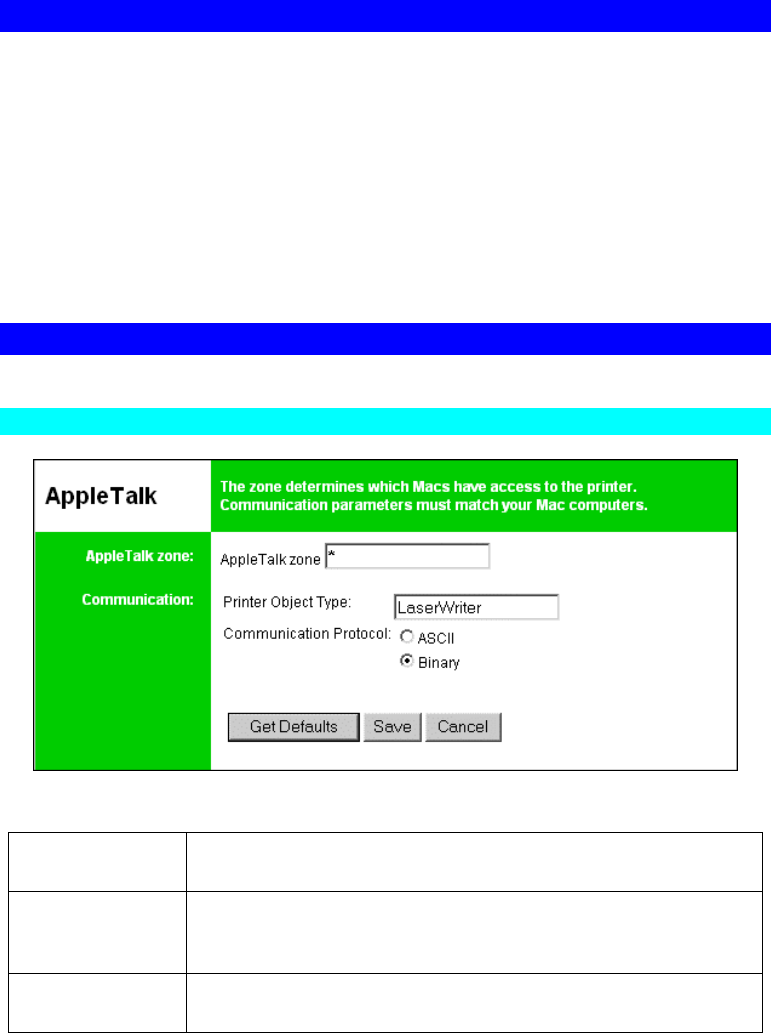
Page 41
Connecting to the Print Server
1. Start your Web Browser.
2. In the Address box, enter HTTP:// followed by the IP Address of the Print Server.
e.g.
http://192.168.0.1
3. You will then be prompted for the password. If no password has been set, just
press ENTER.
4. Use the menu bar on the top of the screen to move about. Remember to save
each screen before changing to a different screen.
Configuration Screens
AppleTalk
Figure 10: AppleTalk Screen
AppleTalk zone
This determines which Apple systems can gain access to this
printer.
Printer Object
Type
These are text fields, used to describe the printer driver used
for each port. The Print Server is designed to work with Las-
erWriter (or 100% compatible) printers.
Communication
Protocol
Sets whether the port uses ASCII or Binary Communication
Protocol.. The default is Binary.


















