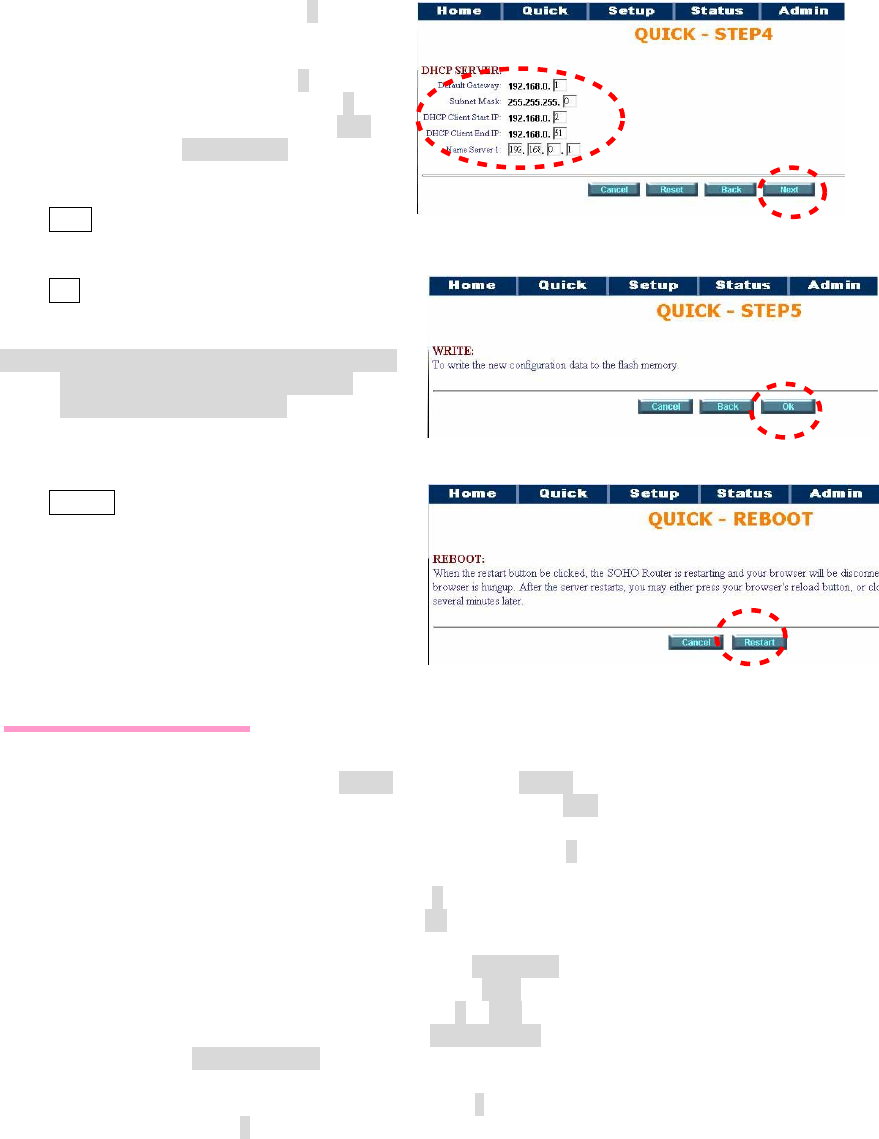
PLANET Technology Corp. GRT-101/401 User’s Manual
- -
13
Enter Default Gateway: 192.168.0.1 The
Gateway is pointed to the LAN IP of
GRT-101/GRT-401.
Enter Subnet Mask: 255.255.255.0
Enter DHCP Client Start IP: 192.168.0.2
Enter DHCP Client End IP: 192.168.0.200
Enter Name Server: 192.168.0.1
The DNS server is embedded in
GRT-101/GRT-401.
Click Next to write the new setting.
Click OK to write the new configuration data
to the flash memory.
Note: You have to do that otherwise the new
configuration parameters will not
affect GRT-101/GRT-401.
Click Restart to reboot GRT-101/GRT-401.
GRT-101/GRT-401 will reboot with the new
setting.
After rebooting, GRT-101/GRT-401 will work
with the new configuration.
Console Configuration
Do the following steps:
1. User : admin É password: admin É
2. enable É supervisor password: root É
3. setup É mode É Route É
4. wan É Interface number (1~8) : 1 É
protocol É PPPoA or PPPoE É
vpi_vci É 0 É
33 É
encap É LLC É
isp Éaccount: user@net É
password: user É
idle time out: 0 ~ 300 É (the unit is in minute)
5. lan É address É 192.168.0.1 É
255.255.255.0 É
attrib É Virtual É
6. (back to root) write É y É
y É(reboot)


















