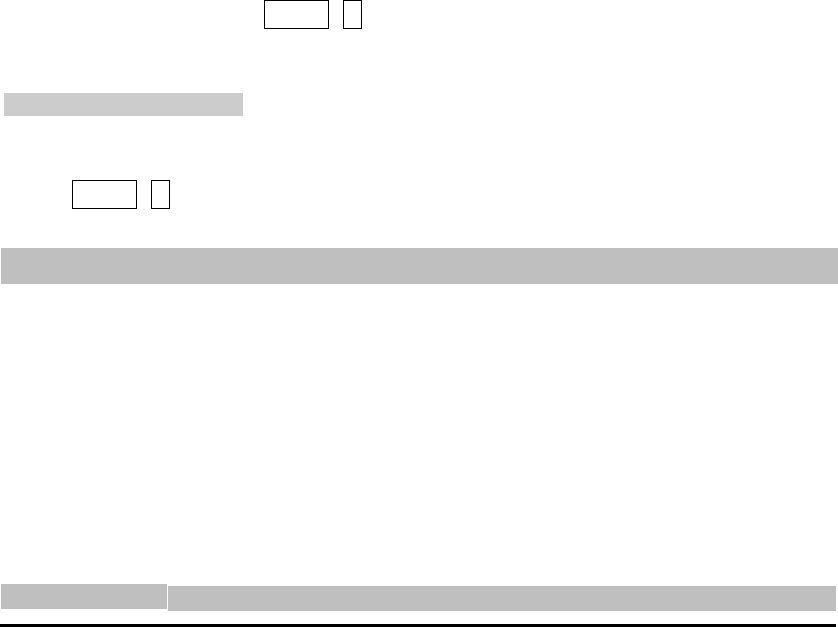
PLANET Technology Corp. GRT-101/401 User’s Manual
- -
32
The following command select CLI mode for user profile 1:
admin# admin user modify 1 attrib command
To save your changes enter:
admin# write
To enable your changes, reboot the system:
admin# reboot
For the menu interface, there is a method to enable CLI mode temporarily for
script input. By pressing CTRL+U simultaneously, you can see the CLI system
prompt in the command line window:
Command Line Window...
admin#
Press CTRL+U again in the command line window to back to the menu driven
interface.
Note: See section 3.14 User Profile for more information on how to add, delete, modify, and list user profile.
3.4.2 Menu Driven Command Line Interface
Before applying any changes into machine, it is suggested to ensure the
modifications, and operations in GRT-101/GRT-401’s CLI menu driven
configurations.
Following table is the main CLI menu.
Keystroke
Description
[UP] or I Move to above field in the same level menu.
[DOWN] or K Move to below field in the same lever menu.
[LEFT] or J Move back to previous menu.
[RIGHT] or L Move forward to submenu.
[ENTER] Move forward to submenu.
[TAB] To choose another parameters.
Ctrl + C To quit the configuring item.
Ctrl + Q For help
3.4.3 Command Line Interface Menu Tree
Command line menu tree are shown in the following figures. All of the
configuration commands are placed in the subdirectories of Enable protected


















