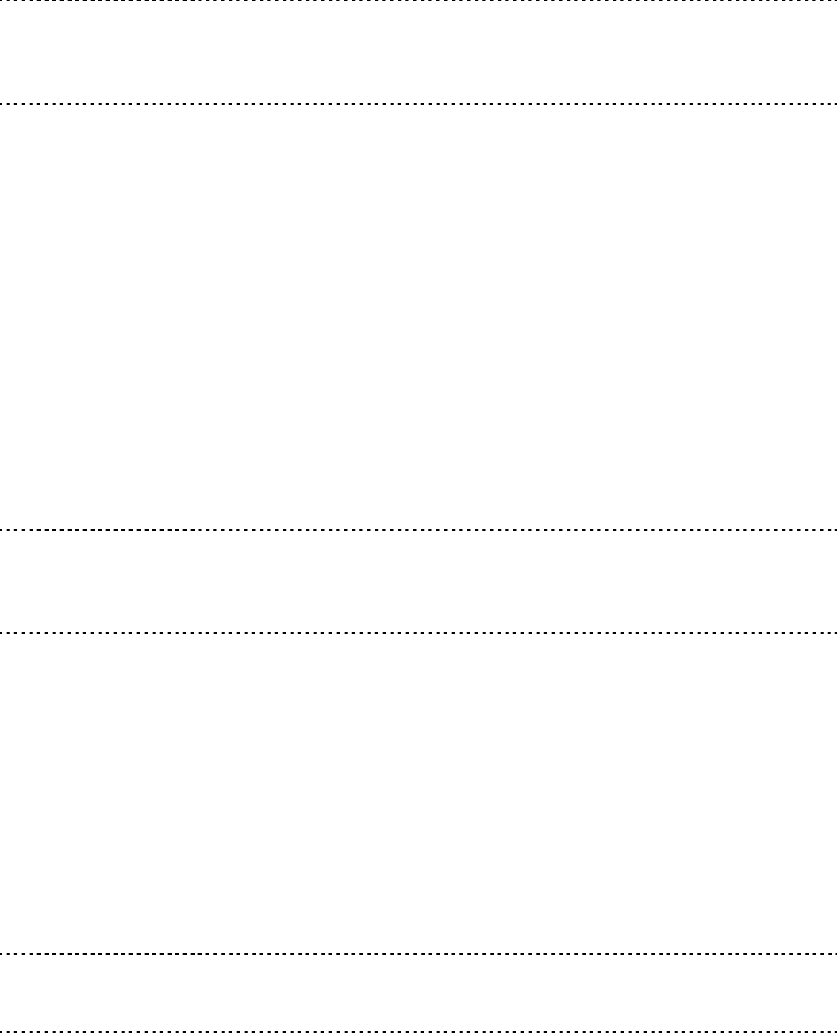
PLANET Technology Corp. GRT-101/401 User’s Manual
- -
40
telent in user profile table however users who have the supervisor password
can change the configuration of GRT-101/GRT-401. Move the cursor “ >> “ to
user and press enter key.
>>
clear Clear user profile
modify Modify the user profile
list List the user profile
You can delete the user by number using clear command. If you do not make
sure the number of user, you can use list command to check it. Modify
command is to modify an old user information or add a new user to user
profile.
3.5.2 Security
Security command can be configured ten legal IP address for telnet access
and port number.
Move the cursor “ >> “ to security and press enter. The default legal address
is 0.0.0.0. It means that there is no restriction of IP to access
GRT-101/GRT-401 via telnet.
>>
port Configure telent TCP port
ip_pool Legal address IP address pool
list Show security profile
3.5.3 SNMP
Simple Network Management Protocol (SNMP) is the protocol not only
governing network management, but also the monitoring of network devices
and their functions. GRT-101/GRT-401 can generate SNMP traps to indicate
alarm conditions, and it relies on SNMP community strings to implement
SNMP security. This router support MIB II.
Move the cursor “ >> “ to snmp and press enter.
>>
community Configure community parameter
trap Configure trap host parameter
3.5.4 Supervisor Password and ID
The supervisor password and ID are the last door for security but the most
important. Users who access GRT-101/GRT-401 via web browser, console
port or telnet have to use the ID and password to configure GRT-101/GRT-401.
Suggest to change the ID and password.


















