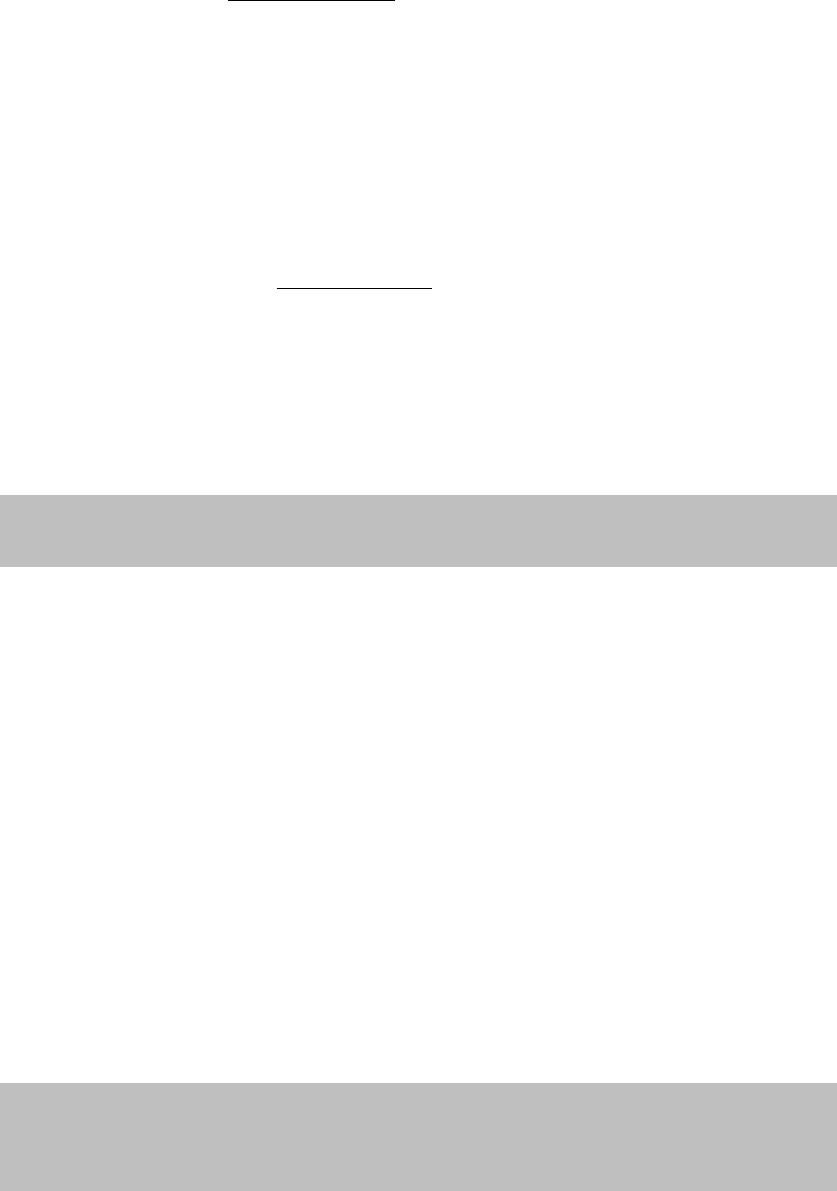
PLANET Technology Corp. GRT-101/401 User’s Manual
- -
59
admin# setup wan 3 isp pppoa3@isp.com Fuyg47ds 10
To review the new configuration you have configured, type:
admin# setup wan 3 list
Int. ISP account username Idle time
---- --------------------------------- ---------
WAN 1
WAN 2
WAN 3 pppoa3@isp.com 10
WAN 4
WAN 5
WAN 6
WAN 7
WAN 8
Note: The ISP account information would not be shown if the corresponding WAN port is disabled. The account
information is provided from your local ISP. Please ask your local ISP if you do not know the username and password.
The “PPPoA” and “PPPoE” protocols are designed based on the concept of
“dial-on-demand”. Each time a request is made from a host on the LAN,
GRT-101/GRT-401 checks the link status of the WAN ports and transfers the
packets if the link status is active. When the link status is not active, it performs
login procedure with the account information of ISP profiles and then transfers
the packets if login successfully. Once the link has been established
successfully, GRT-101/GRT-401 continuously monitors the traffic over WAN
links. The “PPPoA” or “PPPoE” section will be cut off if there are no packets
over the links during the period of idle timeout. The valid value for idle timeout
is from 0 to 300 minutes. The idle timeout of “0” means that the session
connects always even there is no traffic over the WAN link. To save the new
WAN port configuration, enter:
admin# write
Note: Currently, the section timeout is set to be 10 minutes. Also, WAN 1 has the highest priority to dial if multiple WAN
ports are enabled with PPPoA/PPPoE protocols while WAN 8 has the lowest one. In most applications,
PPPoA/PPPoE protocols must work with NAT/PAT. Please refer to section 3.11.3 NAT/PAT for details.
3.13 System Status and Performance
Use the “status” command to display GRT-101/GRT-401 activities. To see a


















