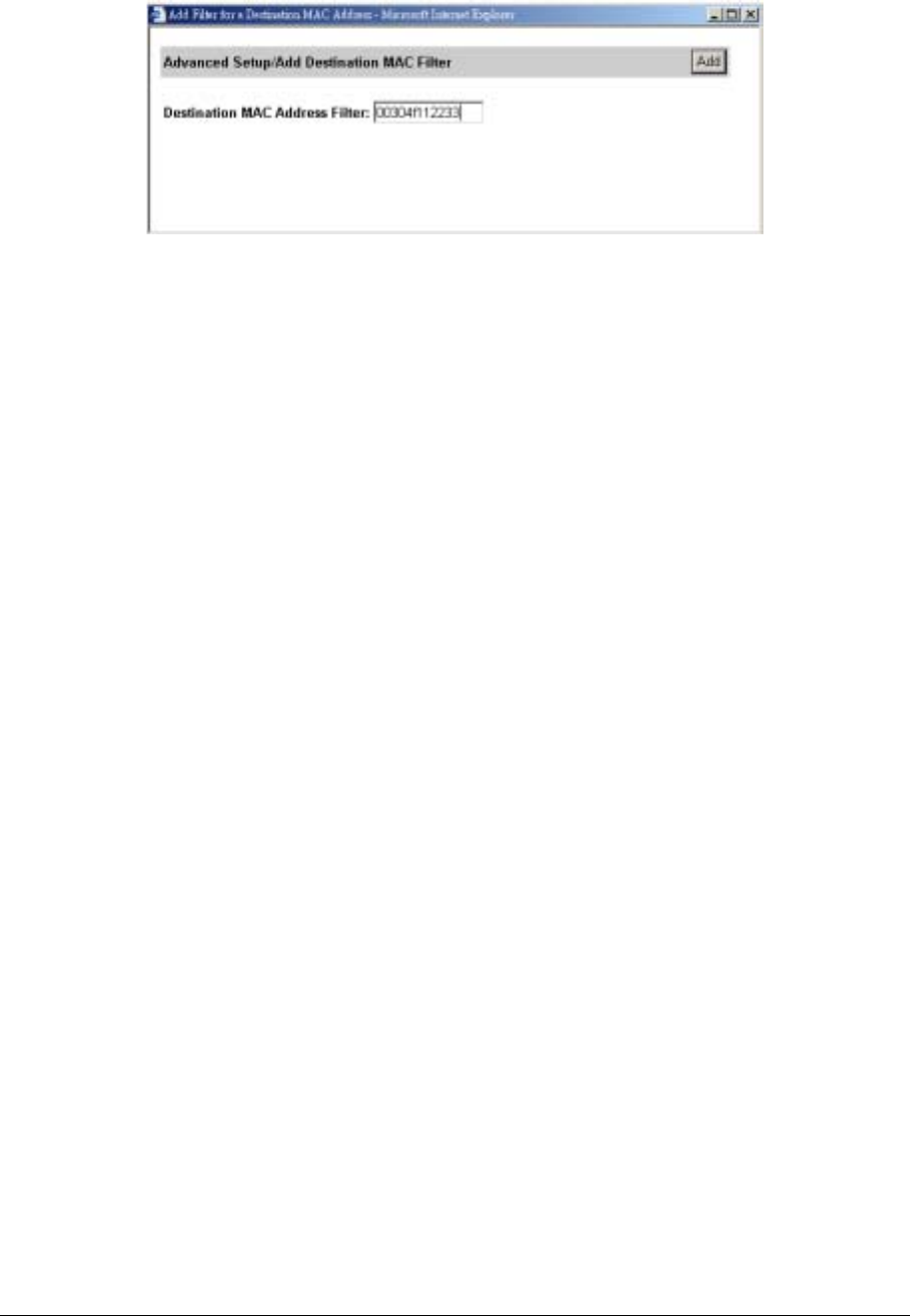
- 234 -
F
IGURE
7-26
4. Click the Add button.
5. The previous page appears with the destination MAC address filter you added (as shown in the
following figure).
7.5.4 Deleting Destination MAC Address Out-Filters
If you no longer need a destination MAC address out-filter, use the following procedure to delete it.
1. Point to Advanced Setup, point to Static MAC Filters, and click Destination MAC Address
Out-Filters.
2. Click the Delete MAC Addr button. A Delete Filter for a Destination MAC Address window similar
to the following appears.


















