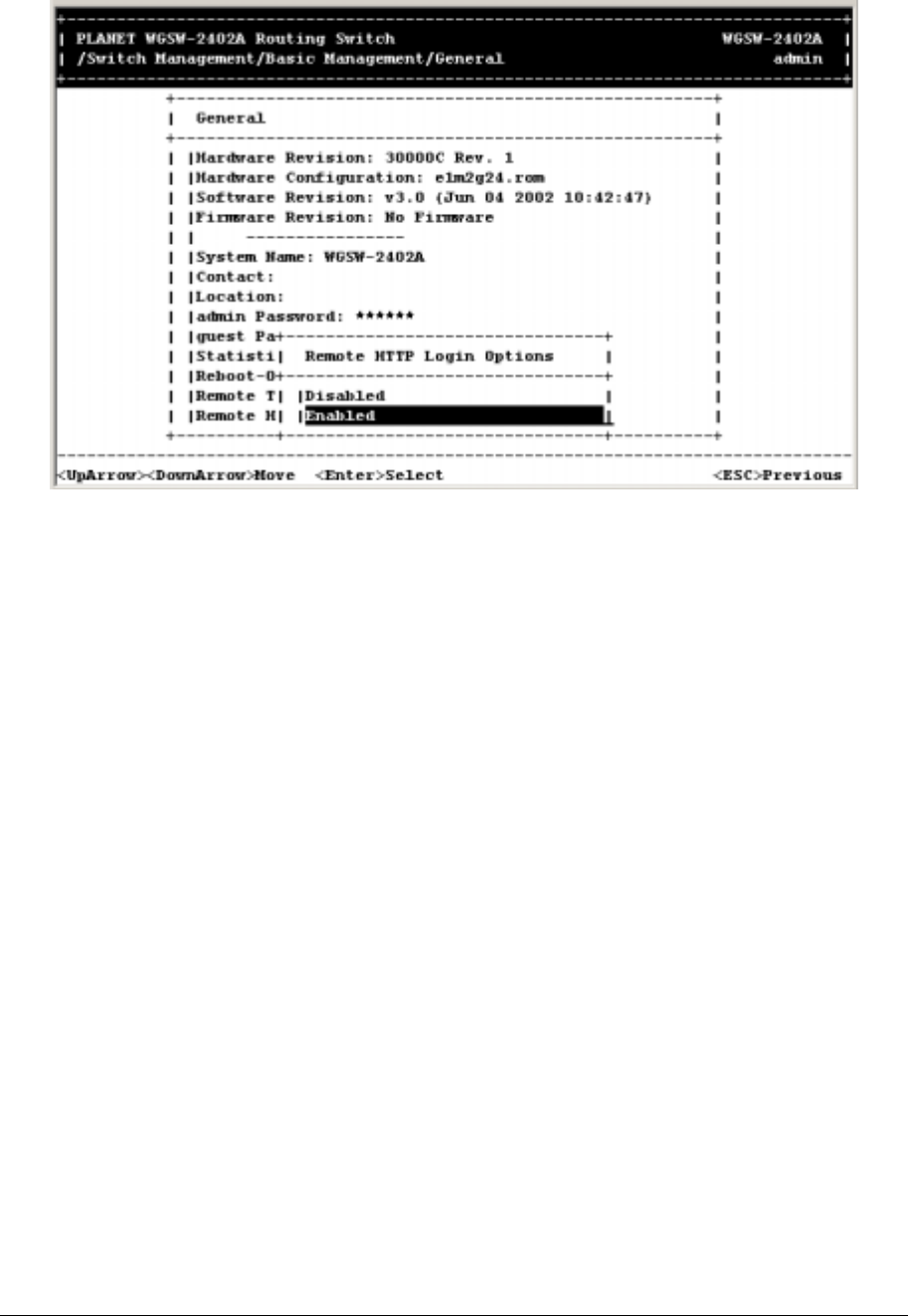
- 32 -
F
IGURE
4-13 R
EMOTE
HTTP L
OGIN
O
PTIONS
2. Highlight one of the following choices:
Disable prevents remote HTTP login to the Switch.
Enable allows remote HTTP login to the Switch.
3. Press Enter to go back to the General screen.
4.3.1.9 Returning to the Basic Management Screen
After completing the general management activities, press the Esc key to exit the General screen and
return to the Basic Management screen in Figure 4-2. Select another option from the Basic
Management screen or press Esc to return to the Switch Management screen.
4.3.2 LAN Port Configuration
If you select LAN Port from the Basic Management screen (see Figure 4-2), the LAN Port
Configurations screen in Figure 4-14 appears, with Speed & Flow Control highlighted.


















