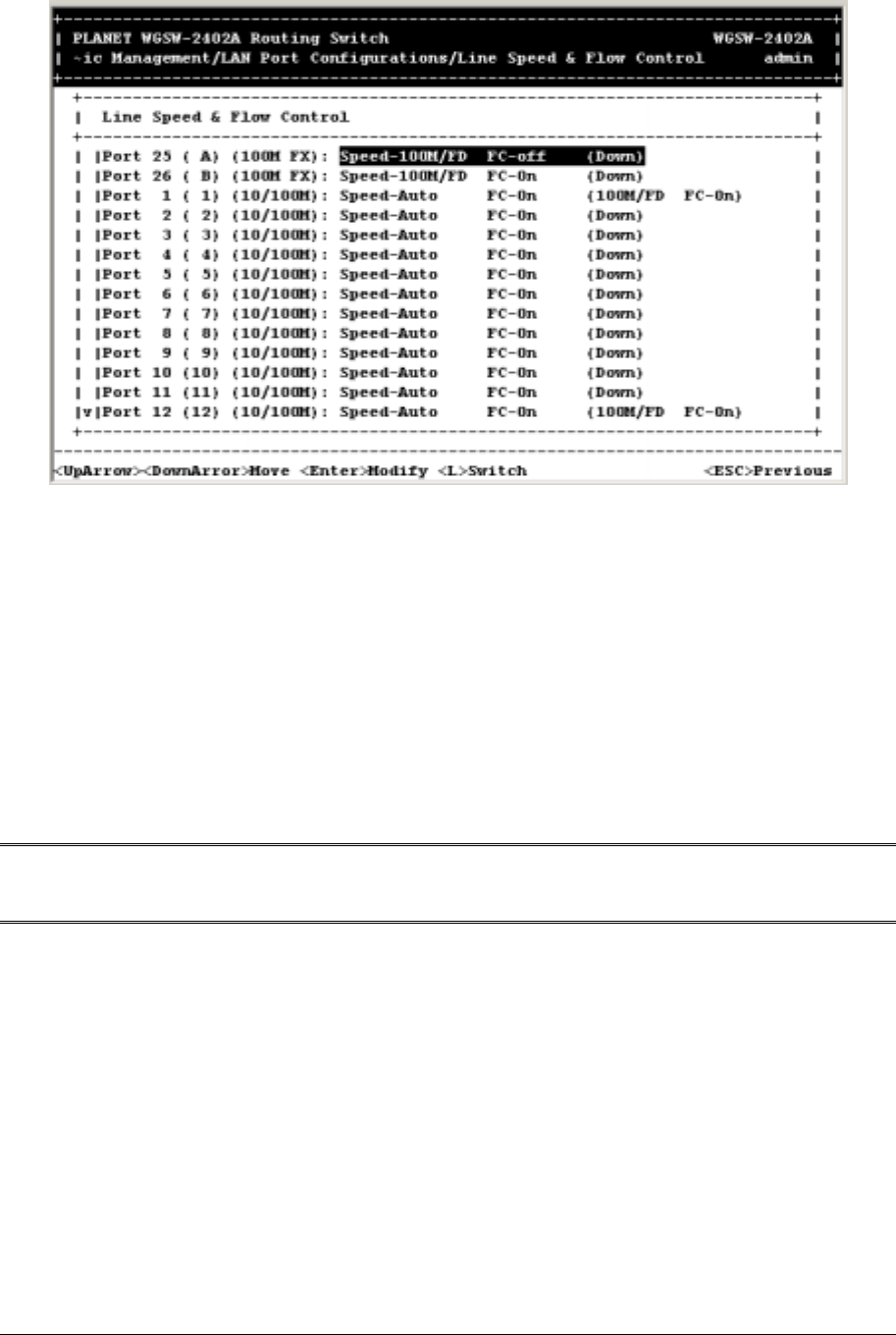
- 37 -
F
IGURE
4-19
Using the L key, you can toggle this column so it is either displayed or hidden. By default, it is displayed.
To hide it, press the L key. To redisplay it, press the L key again.
4.3.2.3 Displaying a Physical Port Address
The following procedure describes how to display a physical port address.
1. From the LAN Port Configurations screen, highlight Physical Address and press the Enter key. A
screen similar to the following appears.
Note: This screen also lets you use the L key to toggle the Port column, as described under Section
4.3.2.2 “Hiding or Displaying the Port Column”.


















