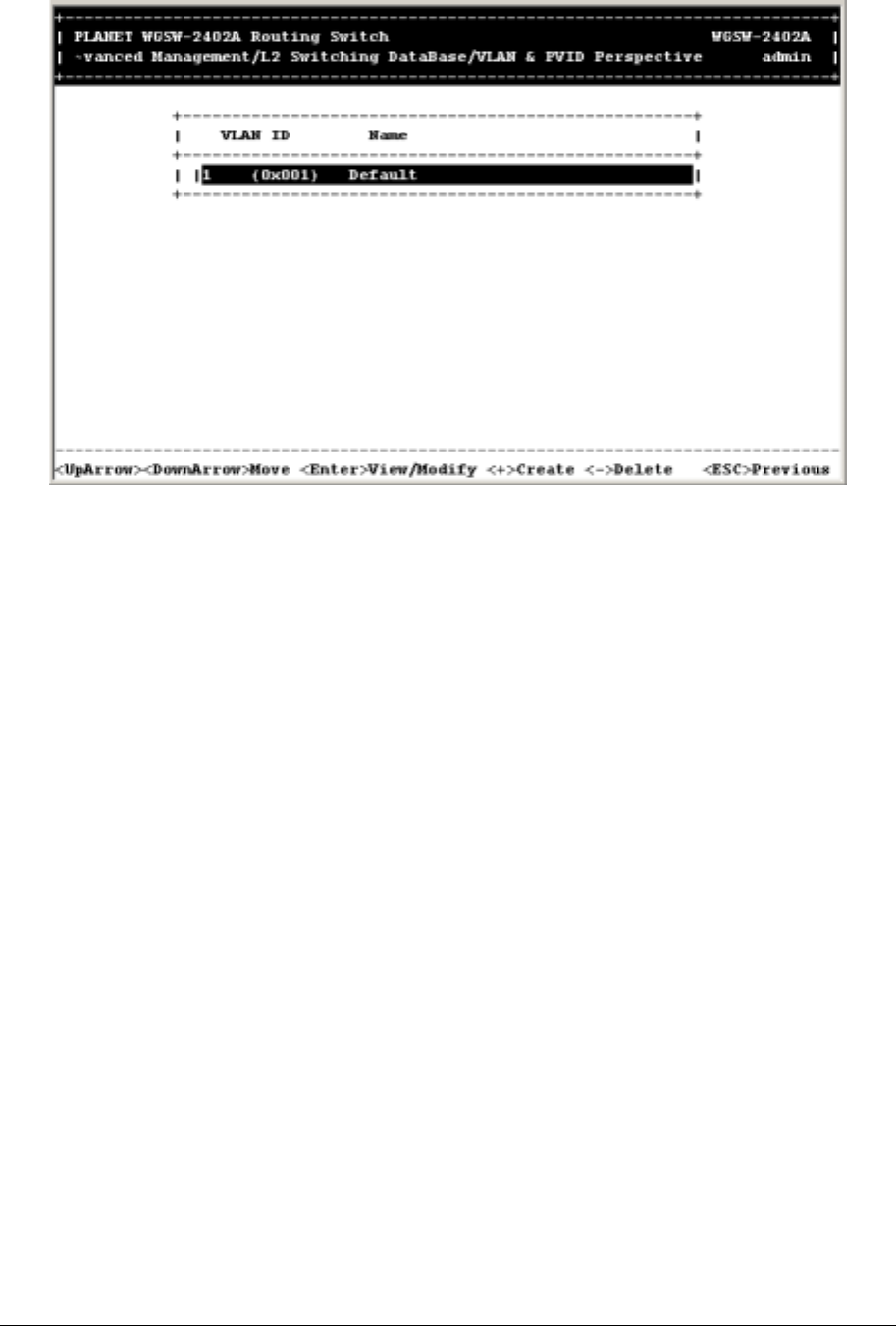
- 52 -
F
IGURE
5-3 VLAN P
ERSPECTIVE
S
CREEN
2. From this screen you can:
Create a new VLAN. See section 5.2.2.1 “Creating a New VLAN”.
Delete a VLAN ID. See section 5.2.2.2 “Deleting a VLAN ID”.
View VLAN activities. See section 5.2.2.3 “Viewing VLAN Activities”.
View or change a VLAN configuration. See section 5.2.2.4 “Viewing VLAN Settings”.
Return to the L2 Switching Database screen by pressing Esc.
5.2.2.1 Creating a New VLAN
To create a new VLAN:
1. From the VLAN Perspective screen in Figure 5-4, hold down the Shift key and press the + key. The
New VLAN Settings screen appears.


















