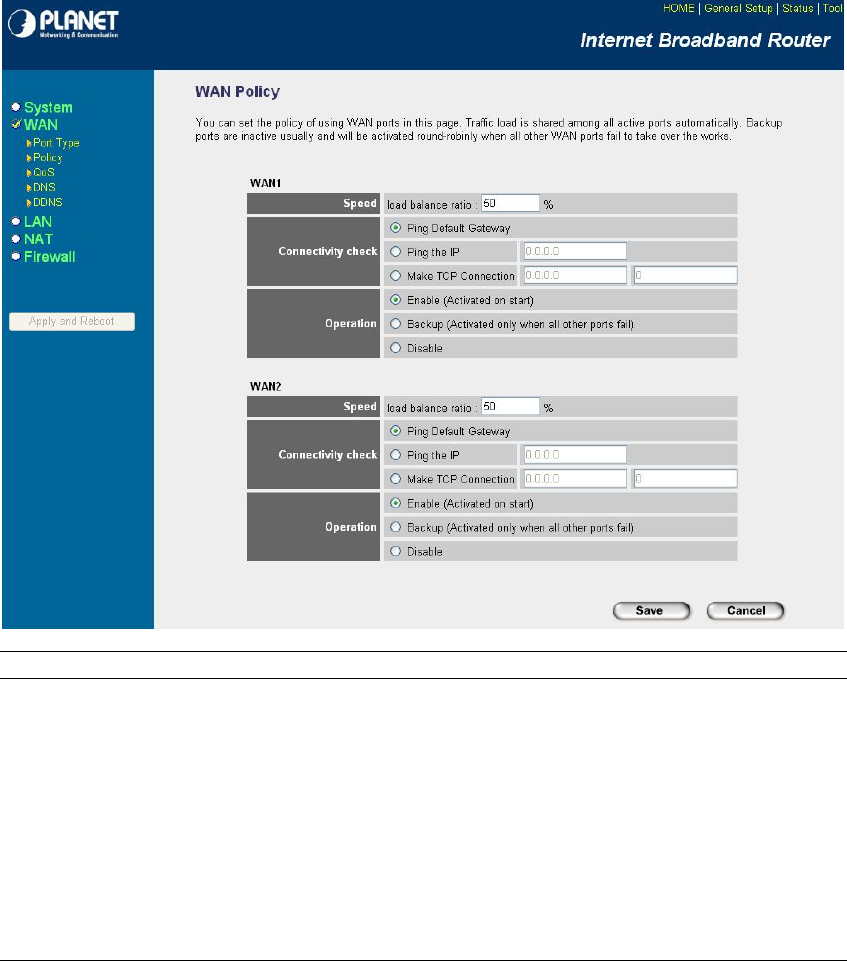
28
3.2.7 WAN Policy
The WAN policy for multi-homing can be setup here. You can setup policy for each WAN
separately. The router will balance the loading between all active WAN ports according to the
Send/Receive rate of the WAN ports. You can setup an IP for the router to detect if the WAN line
is connected. If the router fails to ping the IP, it would recognize the WAN line as not connected,
and will stop directing the Internet traffic to this WAN port. The traffic will be redirected to the
other active WAN port. The Intranet users will not become aware of this change and keep surfing
the Internet smoothly. You also can setup a WAN port as a backup WAN port. Backup WAN port
would not be activated when the router start up. When the other active WAN port fails to connect
to the Internet, the backup WAN port will be activated and take over all the traffic.
Parameter Description
Speed The send/upstream and receive/downstream speed of the WAN
line the WAN port is connected to.
Connectivity check You can key in an IP. The router will ping that IP to verify if the
WAN line can access the Internet. You also can select “Ping
Default Gateway”, and the router will check if the WAN line is ok
by ping the default gateway of the WAN port.
Operation If you select “Enable”, the WAN port will be activated when the
system boot up. If you select “Backup”, the WAN port is disabled


















