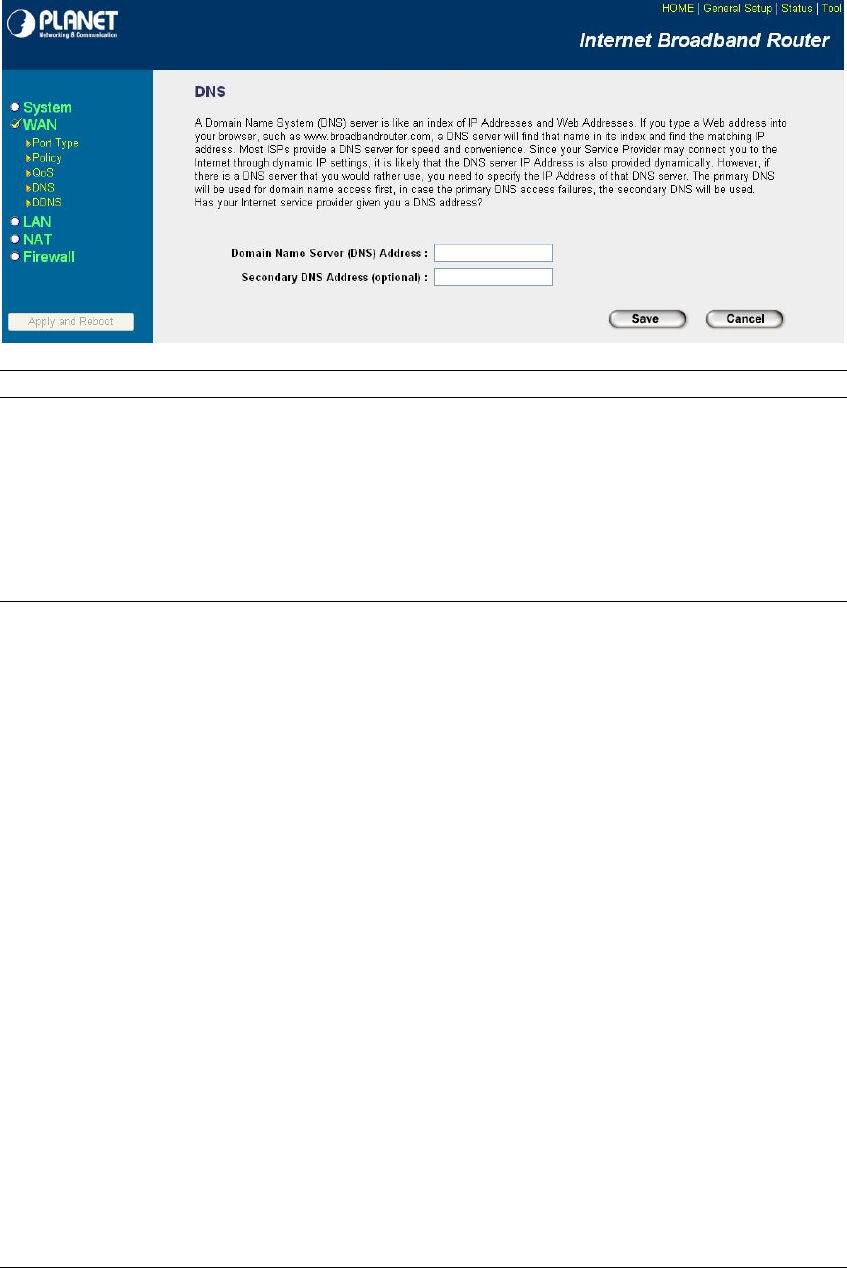
32
Parameters Description
Domain Name Server (DNS) Server This is the ISP’s DNS server IP address that
they gave you; or you can specify your own
preferred DNS server IP address.
Secondary DNS Address (optional) This is optional. You can enter another DNS
server’s IP address as a backup. The secondary
DNS will be used should the above DNS fail.
Click <Save> at the bottom of the screen to save the above configurations and press “Apply and
Reboot” to apply the configuration and reboot the XRT-D router. You can now configure other
advance sections or start using the router (with the advance settings in place).
3.2.8 DDNS
DDNS allows you to map the static domain name to a dynamic IP address. You must get an
account, password and your static domain name from the DDNS service providers. For XRT-D,
you can assign a DDNS server for each WAN port. This router supports some DDNS service
providers, for example DynDNS and TZO.


















