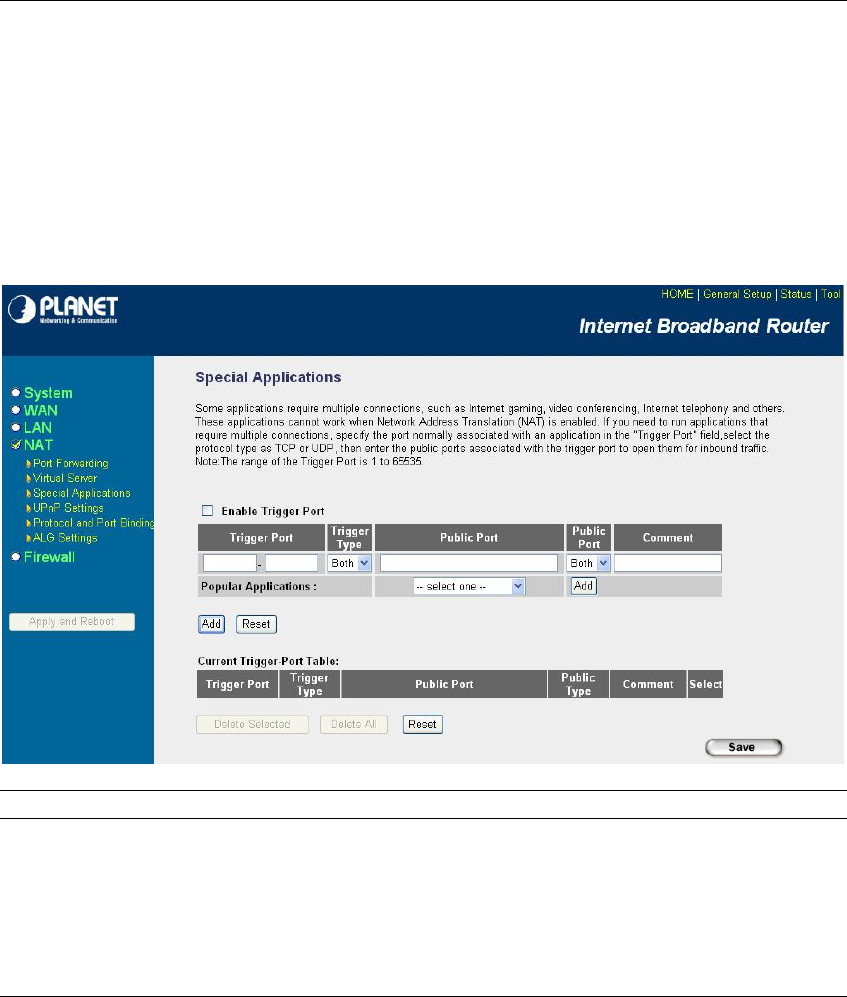
39
this Virtual Server setting will be added into the "Current Virtual
Server Table" below. If you find any typo before adding it and
want to retype again, just click "Reset" and the fields will be
cleared.
Remove Virtual Server If you want to remove some Virtual Server settings from the
"Current Virtual Server Table", select the Virtual Server settings
you want to remove in the table and then click "Delete Selected".
If you want remove all Virtual Server settings from the table, just
click "Delete All" button. Click "Reset" will clear your current
selections.
Click <Save> at the bottom of the screen to save the above configurations and press “Apply and
Reboot” to apply the configuration and reboot the XRT-D router. You can now configure other
advance sections or start using the router (with the advance settings in place).
3.4.3 Special Applications
Some applications require multiple connections, such as Internet games, video conferencing,
Internet telephony and others. In this section you can configure the router to support multiple
connections for these types of applications.
Parameters Description
Enable Trigger Port Enable the Special Application function.
Trigger Port This is the out going (Outbound) range of port numbers for this
particular application.


















