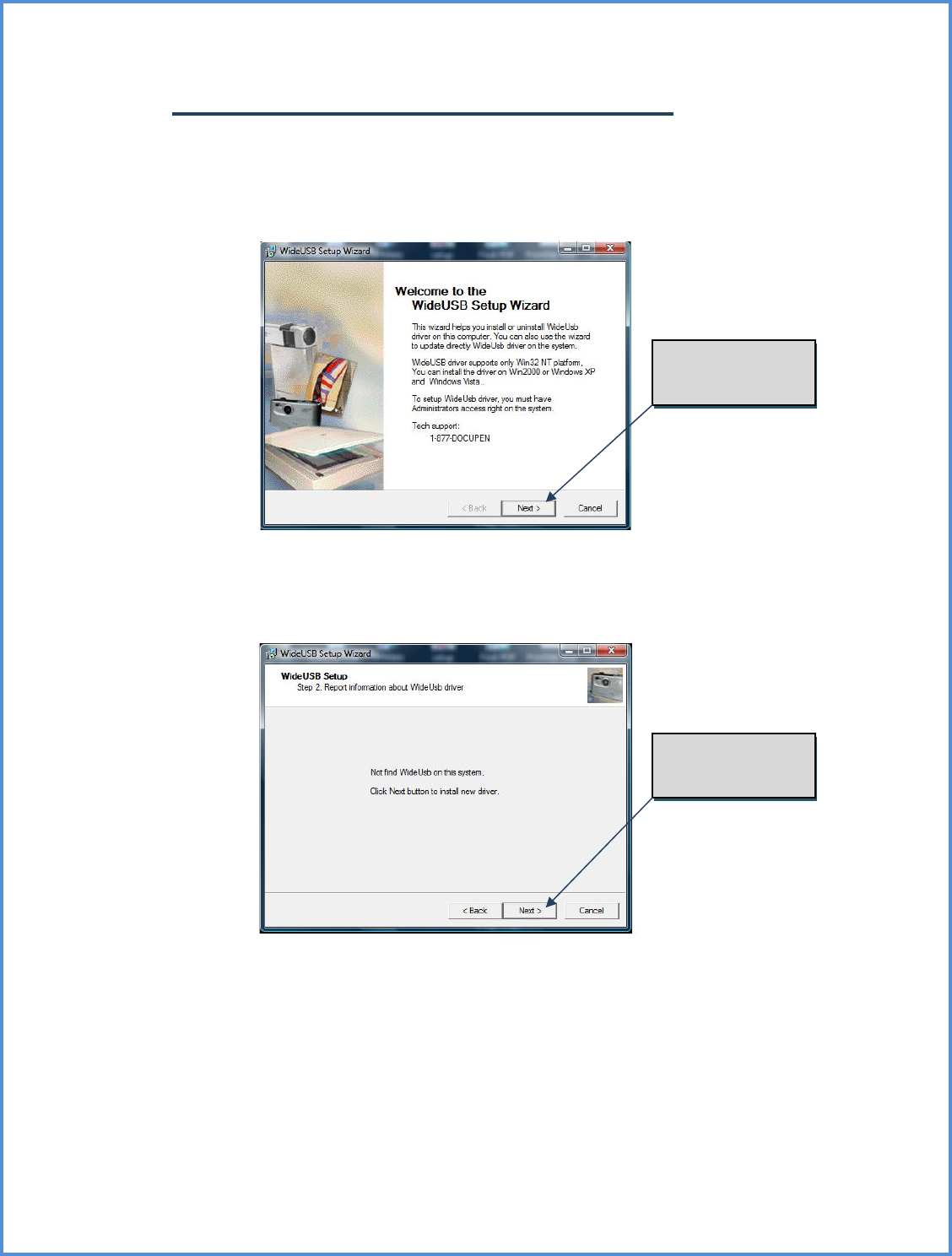
Installing the PRINTSTIK USB driver
1. Select the “SetupApp.exe” file
2. The following page will appear, click “next”.
3. At this point a search will begin to check whether your computer
already contains the USB driver, click "next" after search complete.
12
Choose “Next”
to begin
Click “Next”


















