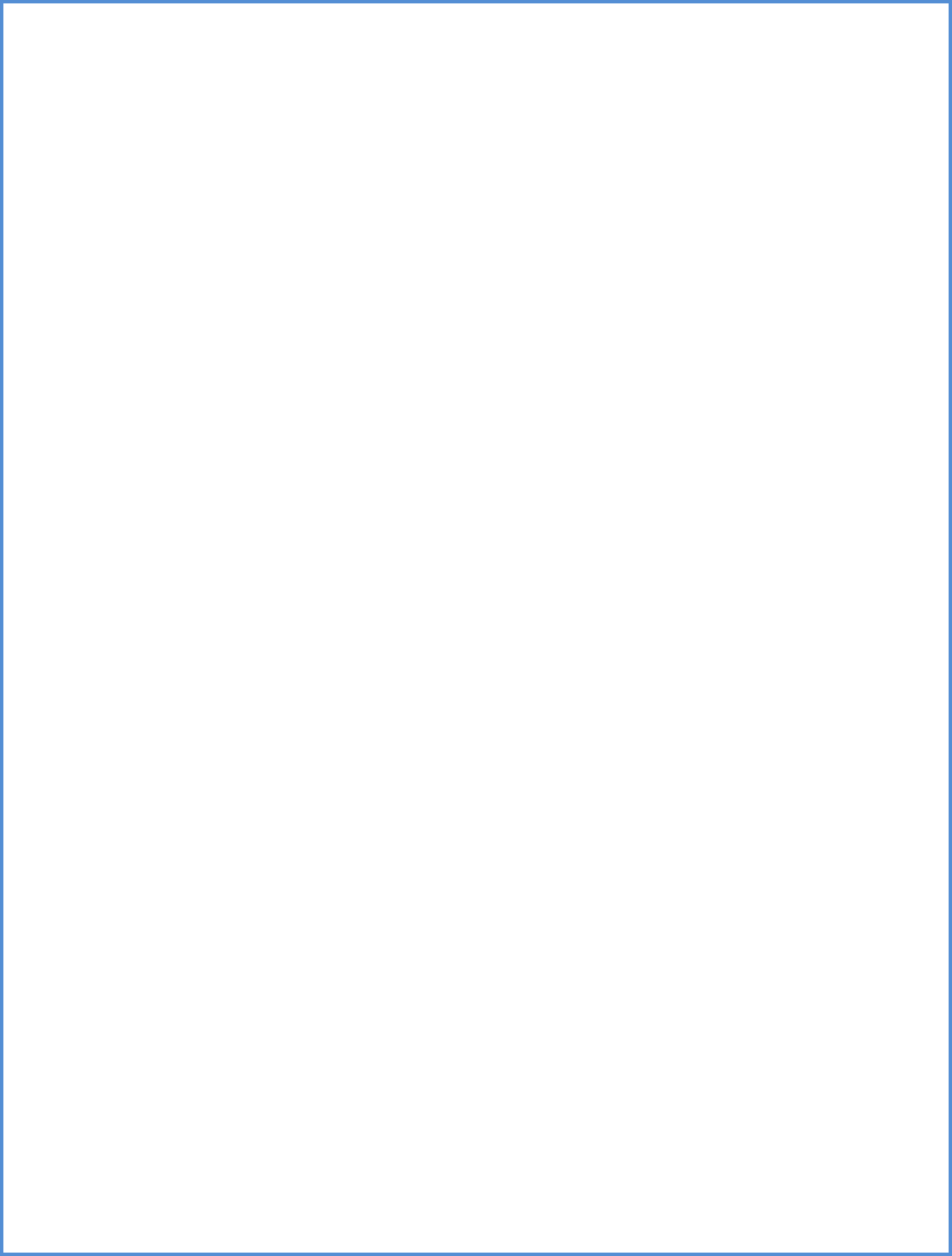
16. From your applications, choose Bluetooth application to add your
Bluetooth printer while the PRINTSTIK is turned on. The Bluetooth
code to be used when pairing is “0000”.
17. Printing from your Blackberry device: Once you have installed the
above mentioned software’s You can choose any of the following
printing options:
-Print Email
-Print Email List
-Print Memo
-Print contact list
-Print Task List
-Print appointment List
-Print task detail (for chosen contact)
-Print contact detail (for chosen appointment)
-Print memo list
-Print Text Message
-Print Word Document
Printing example 1:
a. Go to your applications, and locate your contact list (most of the
time you can find this from your address book)
b. Click on the “Menu” key on your Blackberry device.
c. Scroll and choose “print contact list”
Printing example 2:
a. Go to your email. When viewing email, open it and click the menu
key. There should be two choices from the printing options:
1. Print…
2. Email List Print
35
b. Choose any one, you can print.


















