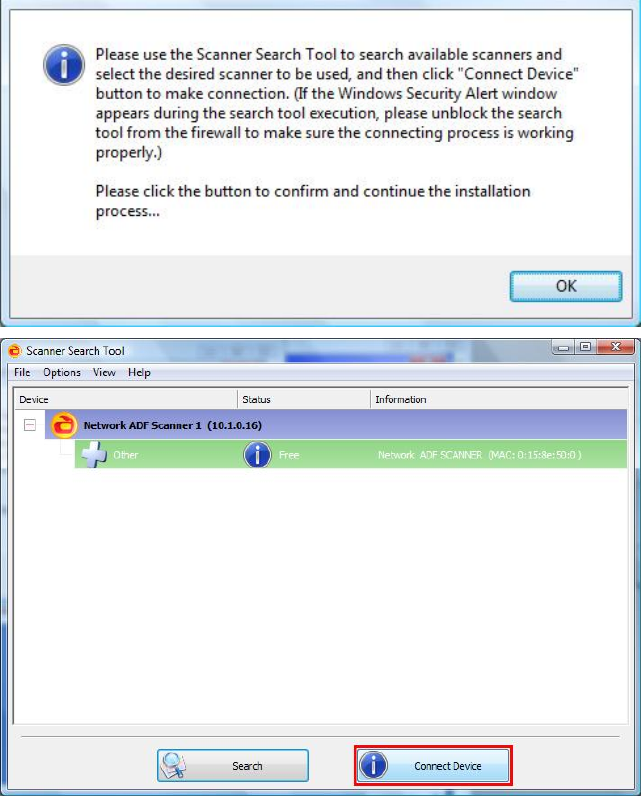
18
b. Follow the on-screen installation instructions. Please use the Scanner Search
Tool to search available scanners and select the desired scanner to be used,
and then click Connect Device button to make connection. (If the Windows
Security Alert window appears during the search tool execution, please unblock
the search tool from the firewall to make sure the connecting process is working
properly.) Refer to the online help of Scanner Search Tool to explorer more
about Scanner Search Tool!
c. After you make sure the Scanner Search Tool is working properly and the
scanner connection status indicates Locally Connected, please click the OK
button to confirm the status. Afterwards, please skip to procedure 12.


















