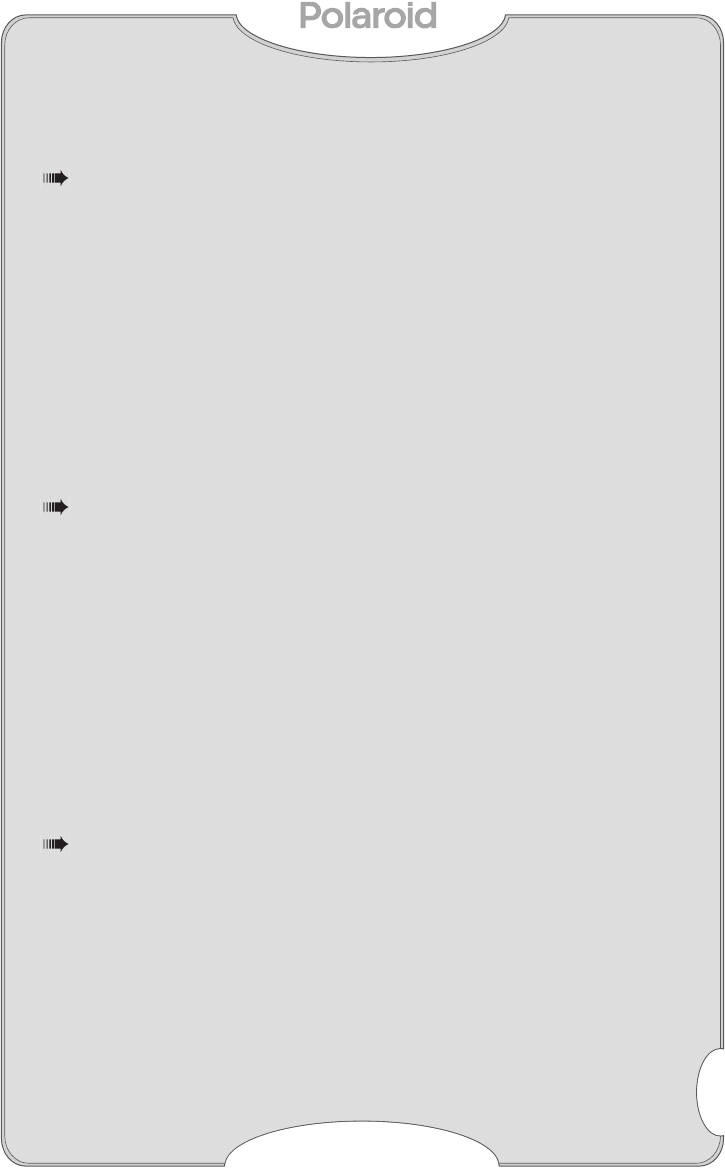
Troubleshooting
User’s Guide
P–500
11
Troubleshooting
Printer does not function at all.
The film pack is not in the printer.
• Load the film pack into the printer.
The battery in the film pack is too low or
dead.
• Replace the film pack.
Environment is very cold, causing reduced
performance.
• If using the printer at temperatures below
55°F(13°C)
, keep film packs warm, then load
just before use.
Printer does not print when I press Print .
The default image number is “000.”
• Select an image to print.
The film pack is jammed.
• Open the film compartment, clear the jam, and
turn the printer on. The exposed frame ejects.
The film pack is empty.
• Insert a new film pack.
The battery in the film pack is too low or
dead.
• Replace the film pack.
Some images printed, but then the printer stopped.
A partially used film pack was loaded which
defaults the film count to 10. Although the
printer allowed you to program 10 images,
the film ran out.
• Insert a new film pack.
The battery in the film pack is too low.
• Replace the film pack.
P500_UG_Final.fm Page 11 Wednesday, October 18, 2000 4:21 PM


















