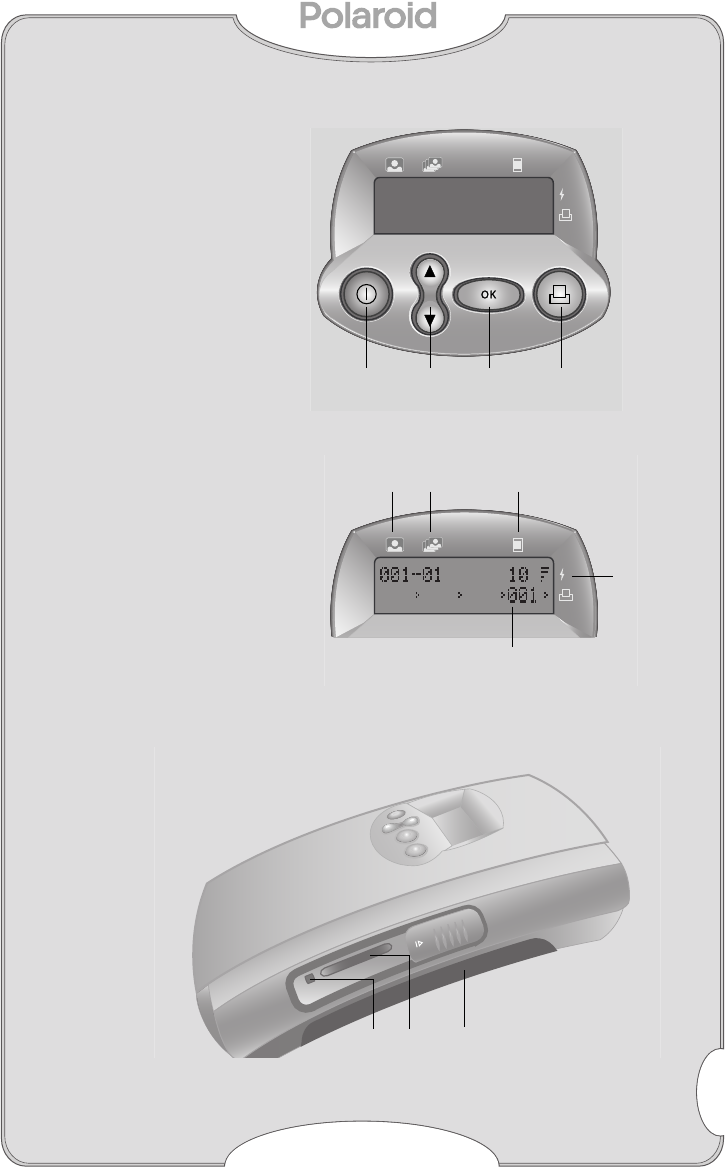
Printer Features
User’s Guide
P–500
3
Printer Features
Control buttons
a On/Off
b Arrows/Select
c OK/Confirm
d Print
Display panel
The display panel
indicates printer status.
e Image number
f Copy count
g Film
count
h Power indicator
i Print queue
Side panel
j Card eject button
k Memory card slot
l Film compartment door
abc d
i
h
feg
klj
P500_UG_Final.fm Page 3 Wednesday, October 18, 2000 4:21 PM


















