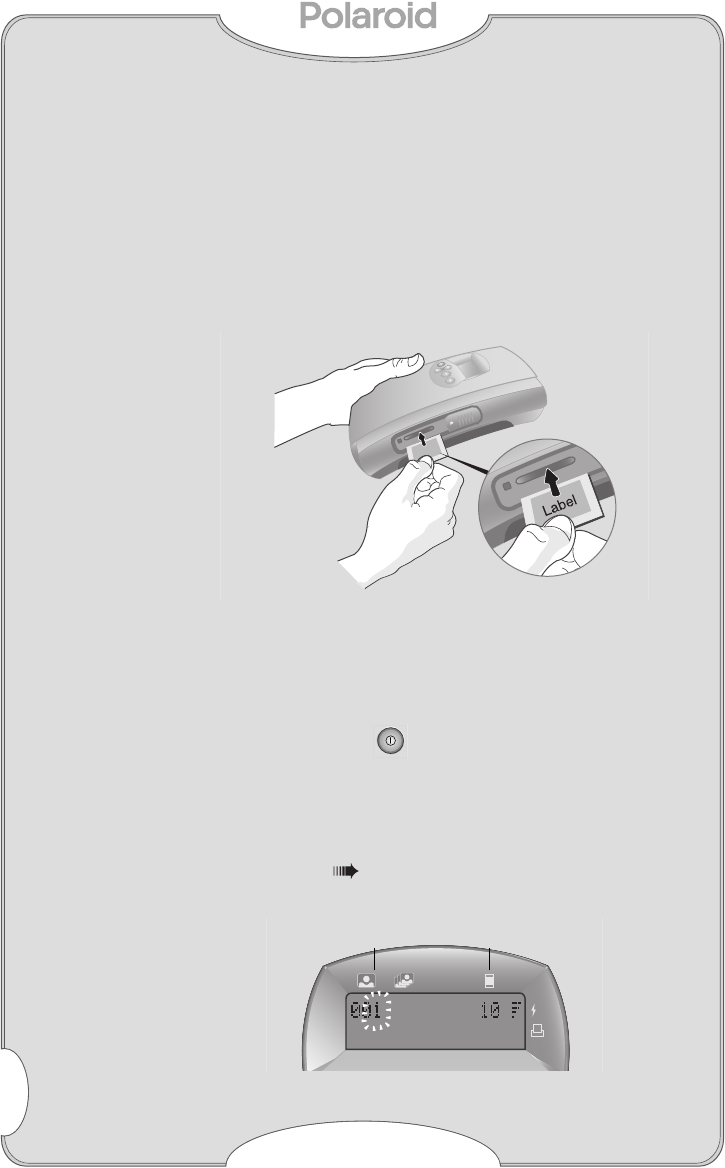
Printing Digital Photos
User’s Guide
P–500
6
Printing Digital Photos
Inserting the memory card
Use the printer display panel to select images
and that you want to print before or after insert-
ing the memory card.
1
Slide open the memory card slot door. Insert
the card, label-side up, into the slot.
Note
: SmartMedia requires an adapter. Insert
the card into the adapter, and then the
adapter into the printer
.
Setting the Print Queue
1
Press and hold .
Note
: The printer detects DPOF or Locked
images, if any are present, and sets the
print queue. To ignore this feature
select
Cancel
. For more information
see
Tagging Images on page 8
.
The Image Number (
a
) displays
000
.
a b
P500_UG_Final.fm Page 6 Wednesday, October 18, 2000 4:21 PM


















