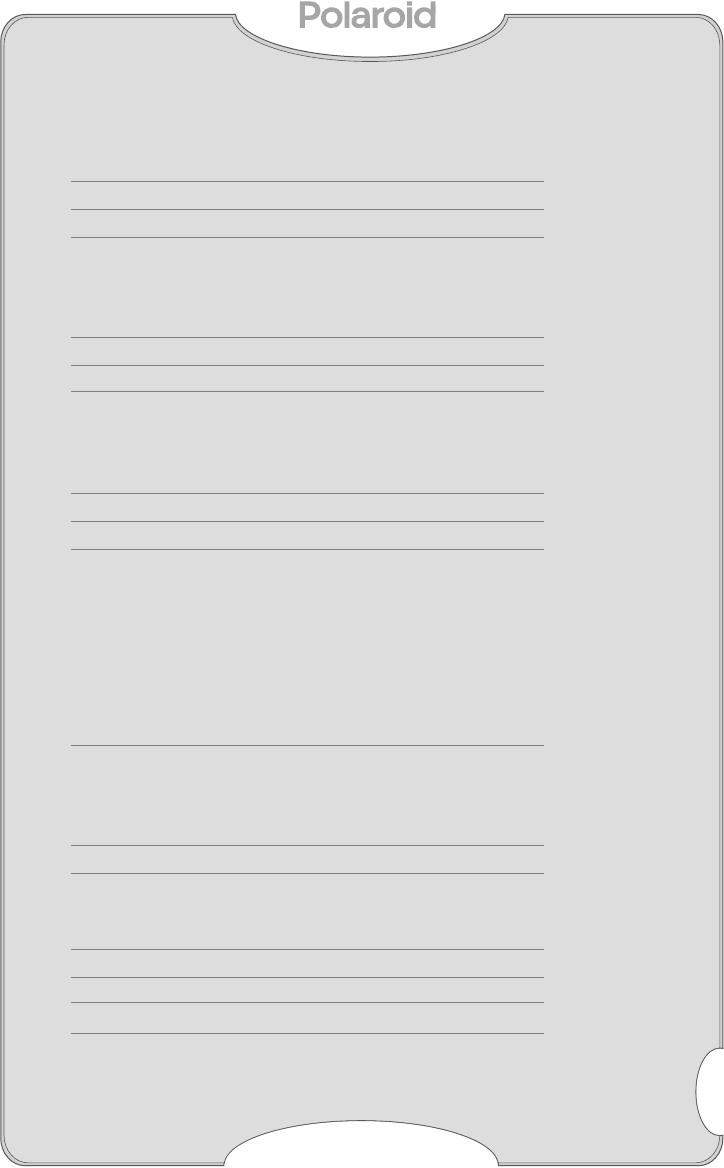
Table of Contents
User’s Guide
P–500
Table of Contents
Kit Contents 1
Things You Should Know 2
Printer Features 3
Control buttons 3
Display panel 3
Side panel 3
Inserting the Shoulder Strap 4
Loading the Film Pack 4
Printing Digital Photos 6
Inserting the memory card 6
Setting the Print Queue 6
Tagging Images 8
Editing the Print Queue 10
Clearing the Print Queue 10
Troubleshooting 11
Printer does not function at all 11
Printer does not print when I press Print 11
Some images printed, but then the
printer stopped 11
There is a problem with the memory card 12
There is a problem with the print queue 12
The printer is inoperable 12
Display Panel Messages 13
General 13
Memory Card 13
Film Errors 14
FCC Notice 15
Precautions 16
Printer Precautions 16
Film Precautions 16
Polaroid Customer Support 17
One Year Limited Warranty 17
EMC Statement (Europe) 17
Specifications 18
i
P500_UGTOC_Final.fm Page 1 Wednesday, October 18, 2000 12:22 PM


















