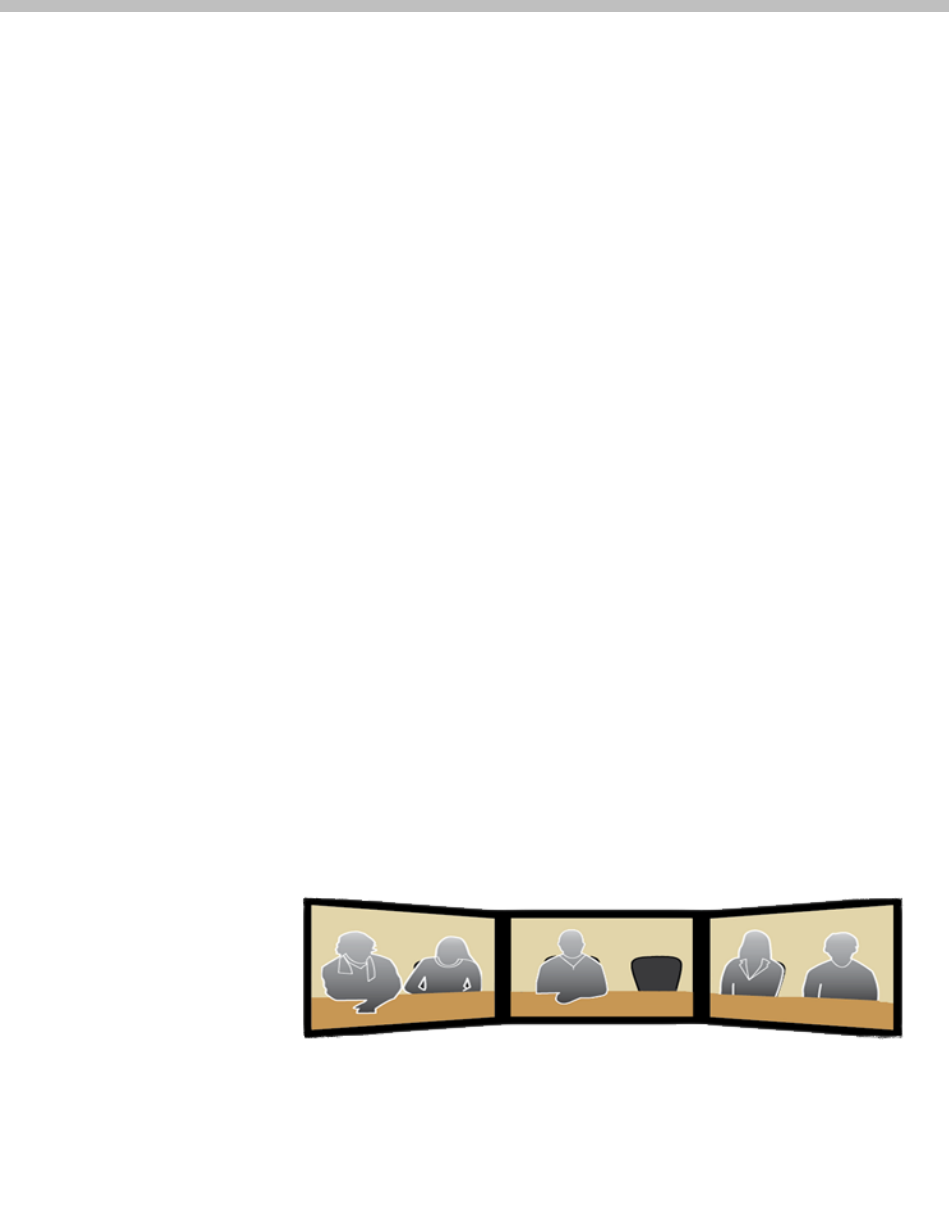
. 3–1
3
Viewing People and Content
What can you expect to see on the displays during a video conference in a
Polycom Halo 1.0 Upgraded Room?
Your Polycom Halo 1.0 Upgraded Room display layout changes depending on
if your video conference is with a single Halo 1.0 Upgraded Room (point to
point) or with multiple Halo 1.0 Upgraded Rooms (multipoint). This chapter
describes what you can expect to see in these various scenarios.
This chapter also describes how to bring content (such as slides, spreadsheets,
or other documents) into a Halo 1.0 Upgraded Room using a laptop or doccam.
Viewing People
Up to seven Polycom Halo 1.0 Upgraded Rooms can connect to a video
conference (your Halo 1.0 UHR and up to six additional Halo 1.0 UHRs). For
detailed layout information, see Meeting Topologies in Appendix A.
Point-to-Point Video Conferences
If two Polycom Halo 1.0 Upgraded Rooms are connected in a point-to-point
video conference, the center six seats of the Halo 1.0 UHR show in the meeting
display, with two seats in each window.
Figure 3-1 Point-to-Point Video Conference between Two
Polycom Halo 1.0 Upgraded Rooms


















