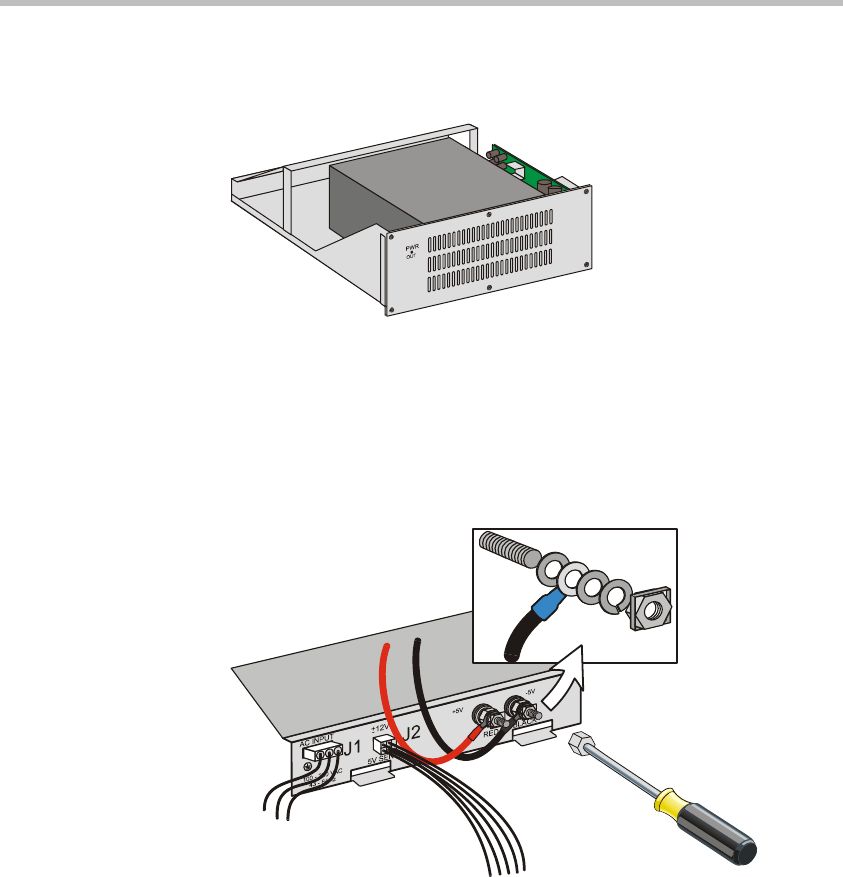
Chapter 5 - System Maintenance
5-14
8. From the rear, carefully slide the Power Supply Module out through the
front panel and remove.
9. Slide in the replacement Power Supply Module from the front panel and
push it firmly into its place.
10. Tighten the six screws on the front panel of the MGC-50 that secure the
Power Supply Module.
11. Connect the red power cable to the +5V screw and ensure that the nut is
well fastened and secured:
— First install the flat washer.
— Next, install the terminal ring of the power cable.
— Next, install the second flat washer.
— Then, install the spring washer.
— Last, screw the nut.


















