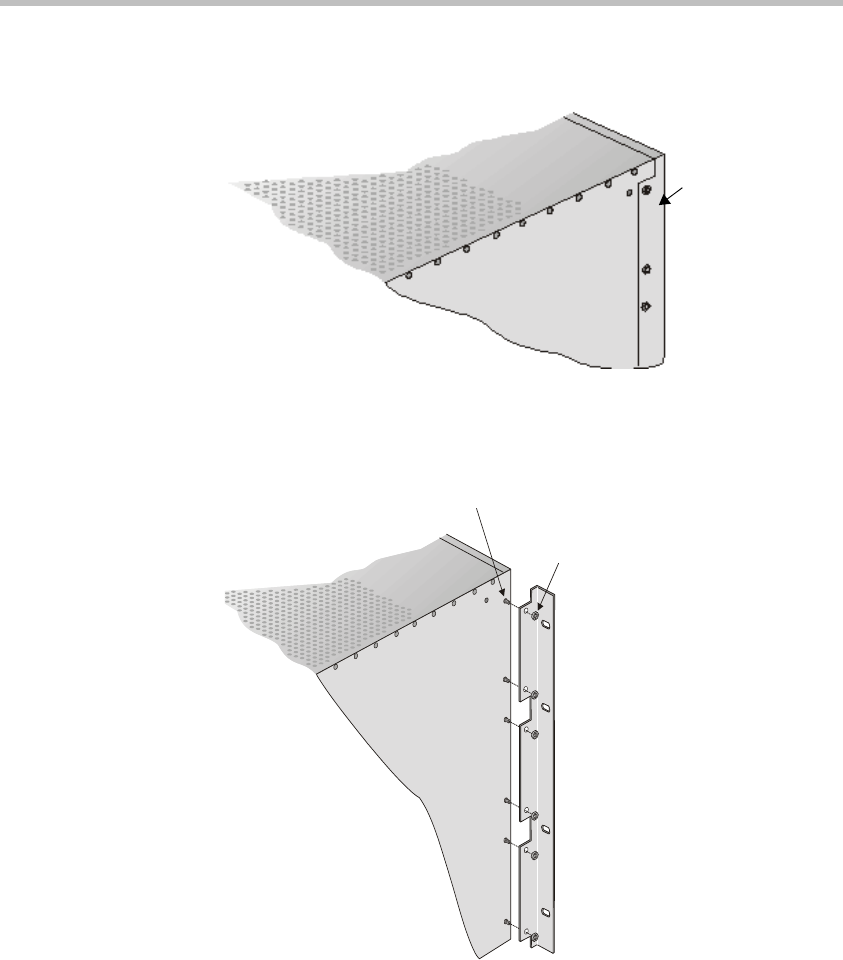
MGC Hardware and Installation Manual
2-5
6. Unscrew both MCU the side screws and remove both side plates.
7. From the inside of the MGC-100, screw the mounting brackets to both
sides of the MCU, securing the screws in the mounted nuts.
front
Remove
plate
Screw mounting
plate from the
inside of the MGC
Secure with nut
(Front)


















