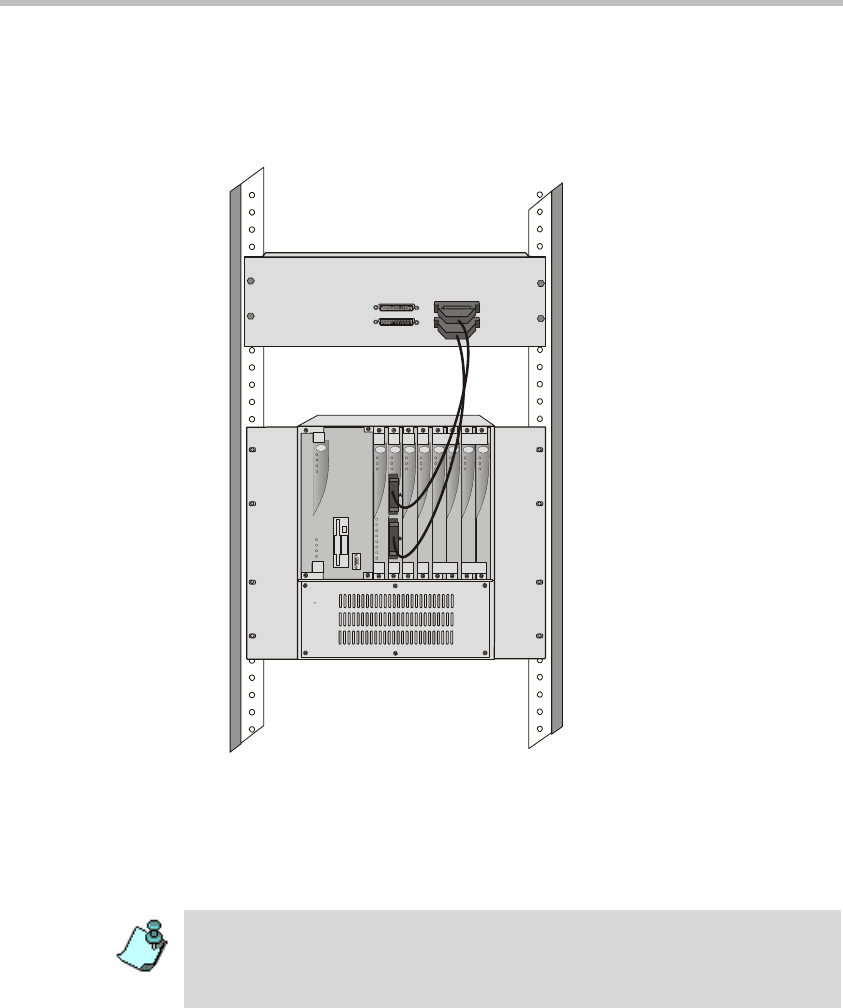
Chapter 2 - Hardware Installation
2-34
Using a second cable, connect the 160-pin connector to Port B of the
MPI-8 Network Interface front panel. Connect the other end of the cable
to B (Ports 5-8) 160-pin connector of the MPI Box. By doing this
procedure we have utilized the MPI Box as a MPI-8.
5. Connect the serial cable running from the DCE to the appropriate 37-pin
connector on the rear panel of the MPI Box (If the endpoint is a DCE,
then connect this to the MPI Box. For more information, refer to chapter
4). If dialing is used, connect the appropriate cable from the DCE to the
25-pin connector on the rear panel of the MPI Box.
Power
L1
L2
L3
Critical
Major
Minor
L0
CONT
MGC-50
ACCORD
PWR
OUT
Stby
Fail
Active
Line 6
Line 7
Line 8
Line 3
Line 4
Line 5
Line 1
Line 2
StbyStby
FailFail
ActiveActive
StbyStbyStby
FailFailFail
ActiveActiveActive
Stby
Fail
Active
Stby
Fail
Active
VIDEOVIDEO VID EOVIDEOAUDIOAUDIO
MPIPRI-8
PORTS
1-4
PORTS
5-8
PORTS
9-12
PORTS
13-16
• If the V.35 or RS-530 cable is used, attach the special adapter (provided with
the kit) to the 37-pin prior to connecting the serial cable from the DCE.
• The serial (MPI) network properties must be defined in the Network
Services, for details, see MGC Administrator’s Guide, Chapter 3.


















